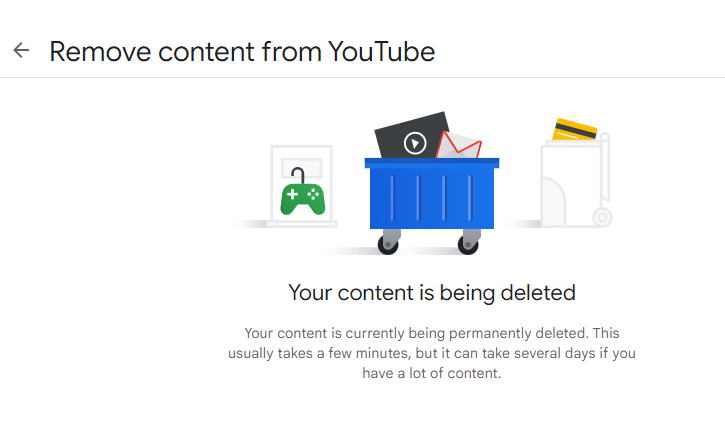In this post, you’ll learn what Youtube is, some of the Privacy implications of a Youtube account, and How to Delete Your Youtube Account.
What is Youtube?
Youtube is an online community or hub that offers convenient access to a wide range of videos and content. It also serves as a platform for creators and aspiring creators alike to post and share video content that they can monetize and interact with those on the site. Youtube is one of the largest and most popular streaming applications on the Internet and has gained popularity with over a billion users sharing their content, vlogs, or even boosting personal brands.

The downside of having a social media account is the vulnerability of exposing your personal information to possible cybercrime or identity theft. There are also websites that collect and sell your information putting you at risk for identity theft. To help you identify these websites, Optery offers you scan and removal for your exposed private information. We cover more than 200 sites and other websites where you find your information exposed. You can sign up for a free Exposure Scan and tools you can use to remove your information, or you can upgrade to our paid subscription and let our Opt out Agents help you with the removal.
Bonus tip: Optery recently launched Optery for Business. For business owners who want to cover the removal of their employees personal information from the internet. Optery for Business uses advanced technology to locate information that benefits both business owners – to reduce risk of online phishing and hacking of sensitive information, and employees – for personal safety from identity theft that might be used to put the business at risk. Sign up now!
How do I Delete my Youtube Account?
1) Log in to your youtube account.
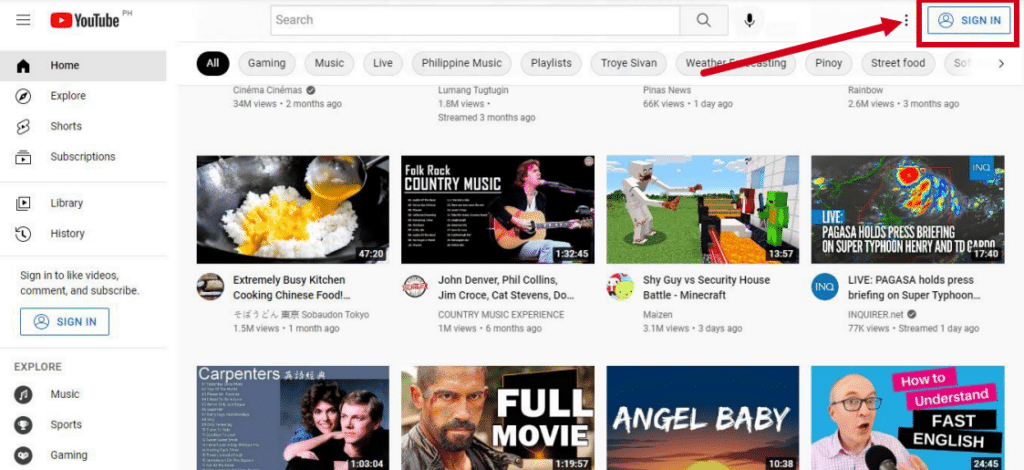
2) Click on your profile icon in the top right corner and Click Settings.
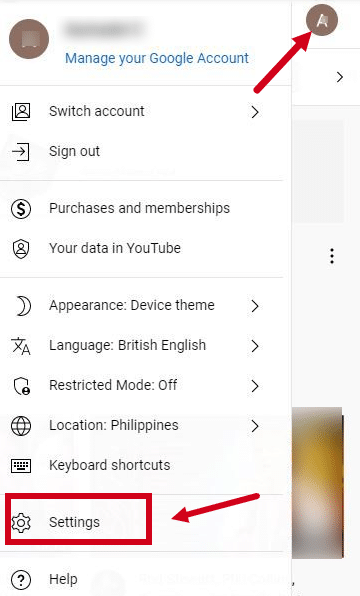
3) If you want to hide your channel or your channel’s content. Select the I want to hide my channel
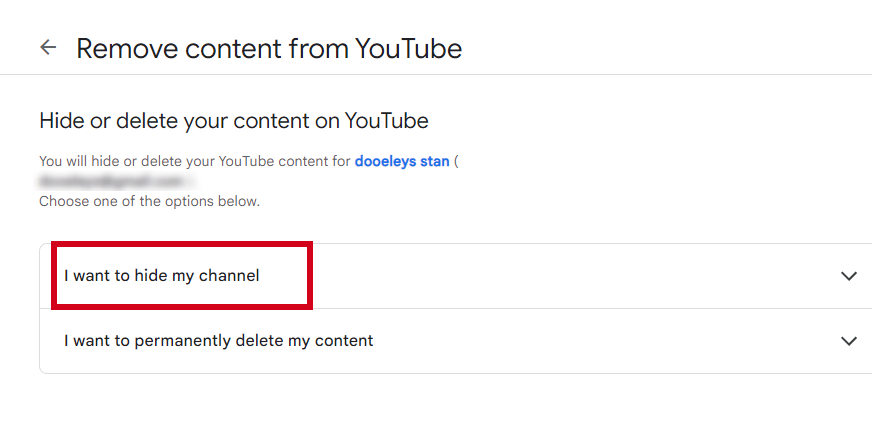
4) You have to select the boxes and click Hide my content.
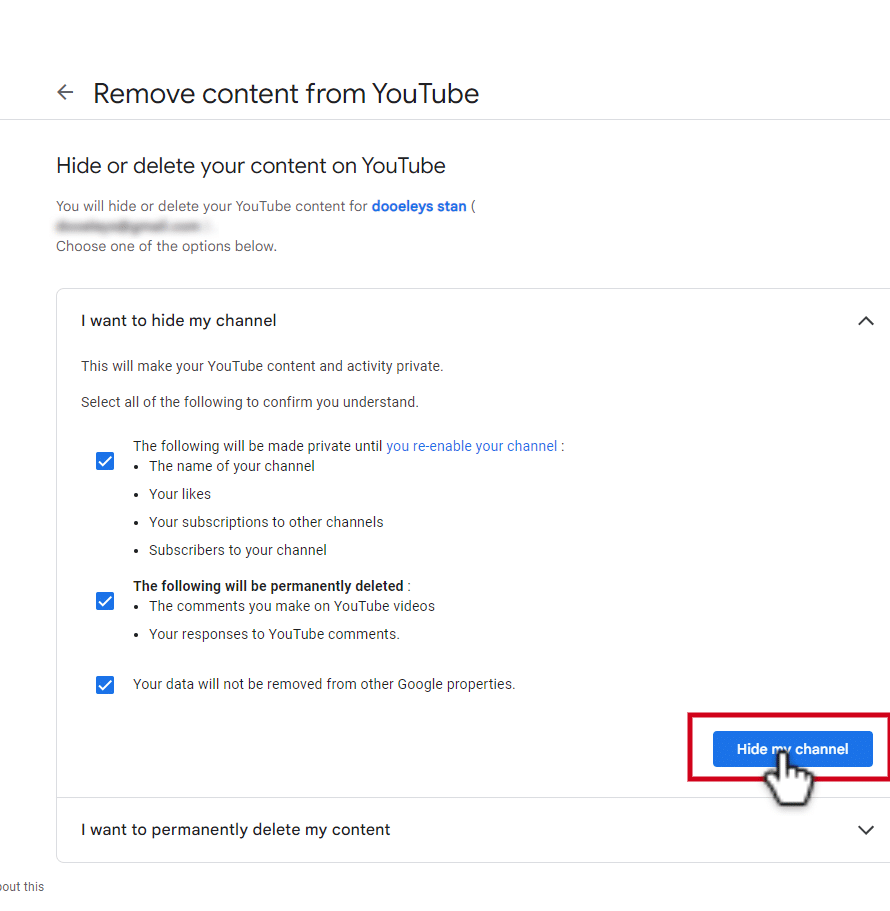
5) Click Hide my content
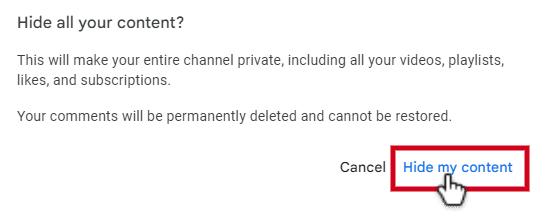
6) Your youtube channel has been hidden and your content, videos, likes and subscriptions will be made private.
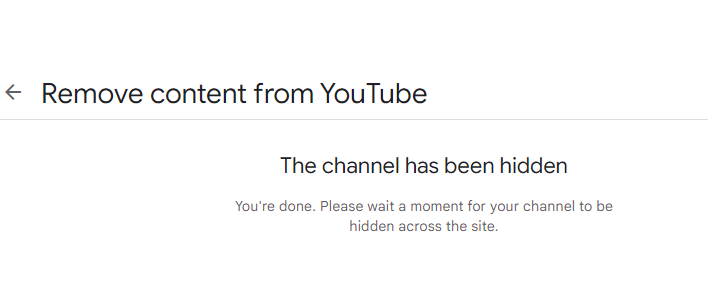
7) Choose Advanced Settings then click delete account.
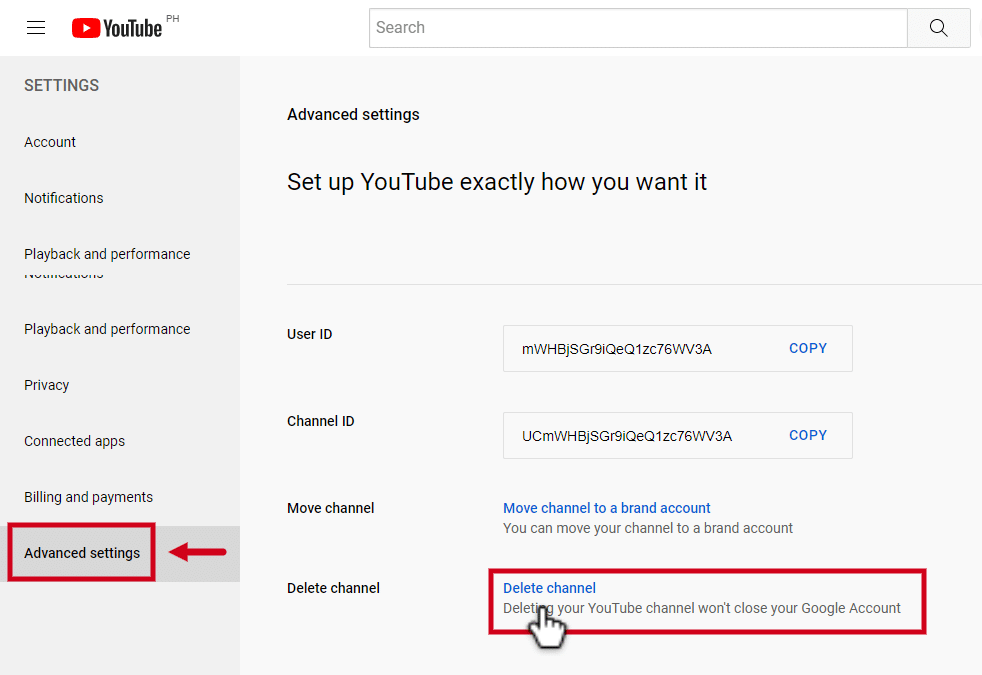
8) You may be asked to enter your sign-in information again.
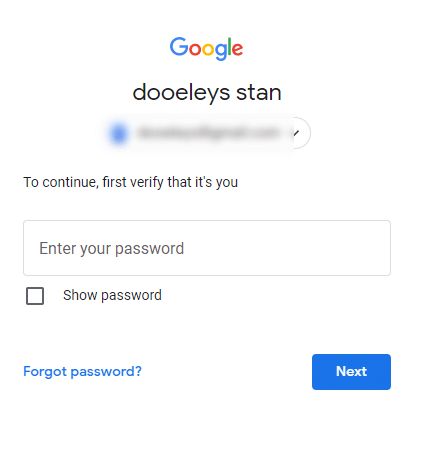
9) After verifying yourself, There are two drop-down options its either to hide your channel’s content or deleting the account permanently.
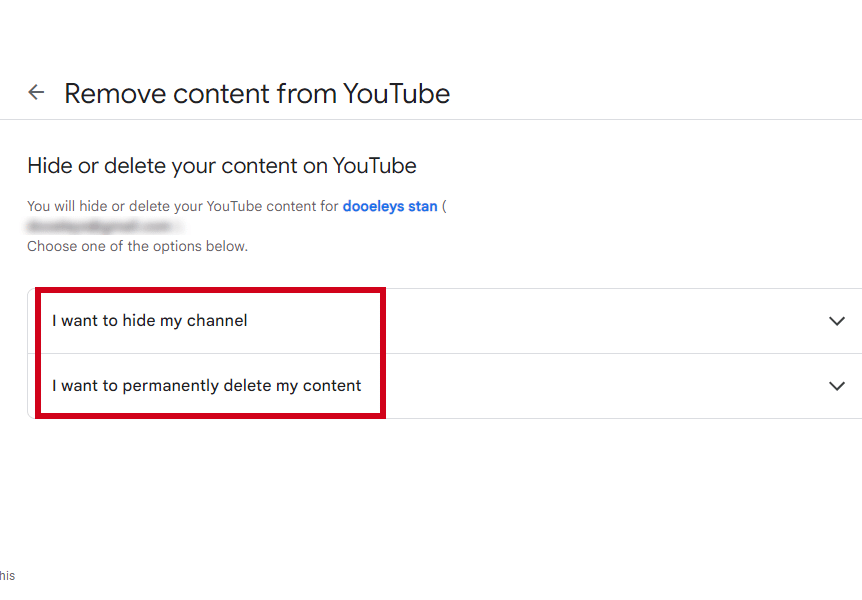
10) Check both of the boxes and click delete my content. This will permanently delete your content, videos, likes, subscriptions, and comments.
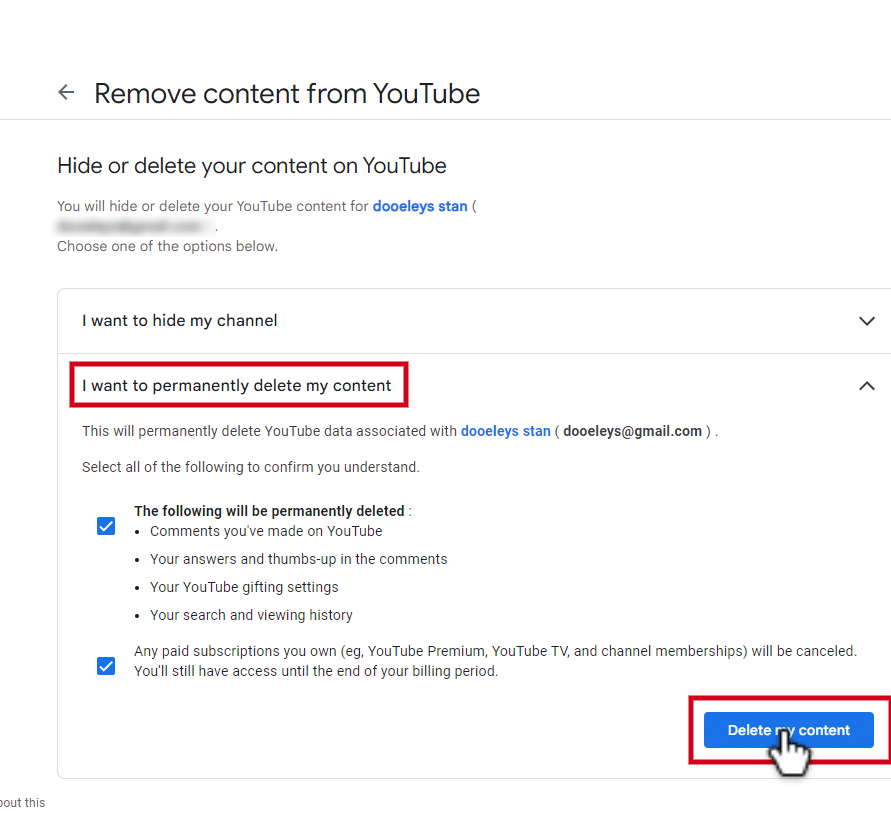
11) You need to confirm again by typing your email address then click delete my account.
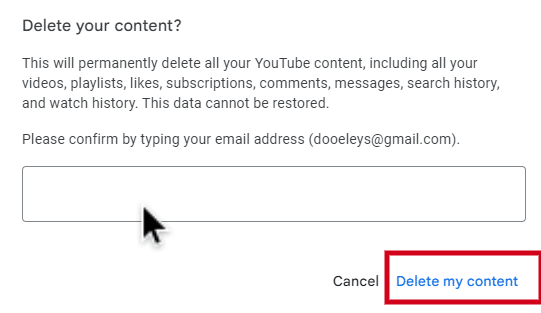
Your youtube channel has been permanently deleted.