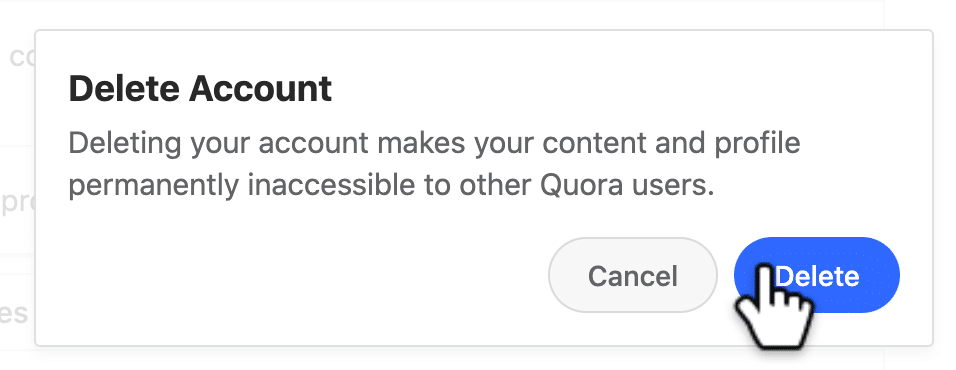What is Quora?
Quora is a question-and-answer site where questions are asked, answered, and edited by Internet users, either factually or in the form of opinions. Its mission is to ”share and grow the world’s knowledge”. It is a type of crowdsourcing website. The website, founded in 2009, and, as of April 2018, Quora had around 300 million monthly unique visitors. The company is based in Mountain View, California. You may decide to Delete your Quora Account for various reasons including privacy and security – Follow the steps below to Delete Your Quora Account.

One drawback of Quora is their targeted ads. One of the ways that Quora makes money is by showing ads on the site. These ads are targeted to people who have certain interests, and some users of the site have complained that these ads have shown up on their pages without their consent. Also, there have been several cases where users have left the site due to privacy concerns.
Another downside of having a social media account like Quora is the vulnerability of exposing your personal information to possible cybercrime or identity theft. There are also websites that collect and sell your information making you at risk for identity theft. To help you identify these websites, Optery offers you scan and removal for your exposed private information. We cover more than 200 sites and other websites where you find your information exposed. You can sign up for a free Exposure Scan and tools you can use to remove your information, or you can upgrade to our paid subscription and let our Opt out Agents help you with the removal.
Bonus tip: Optery recently launched Optery for Business. For business owners who want to cover the removal of their employees personal information from the internet. Optery for Business uses advanced technology to locate information that benefits both business owners – to reduce risk of online phishing and hacking of sensitive information, and employees – for personal safety from identity theft that might be used to put the business at risk. Sign up now!
How do I Deactivate my Quora Account?
1) Go to https://www.quora.com/. Log in to your Quora account.
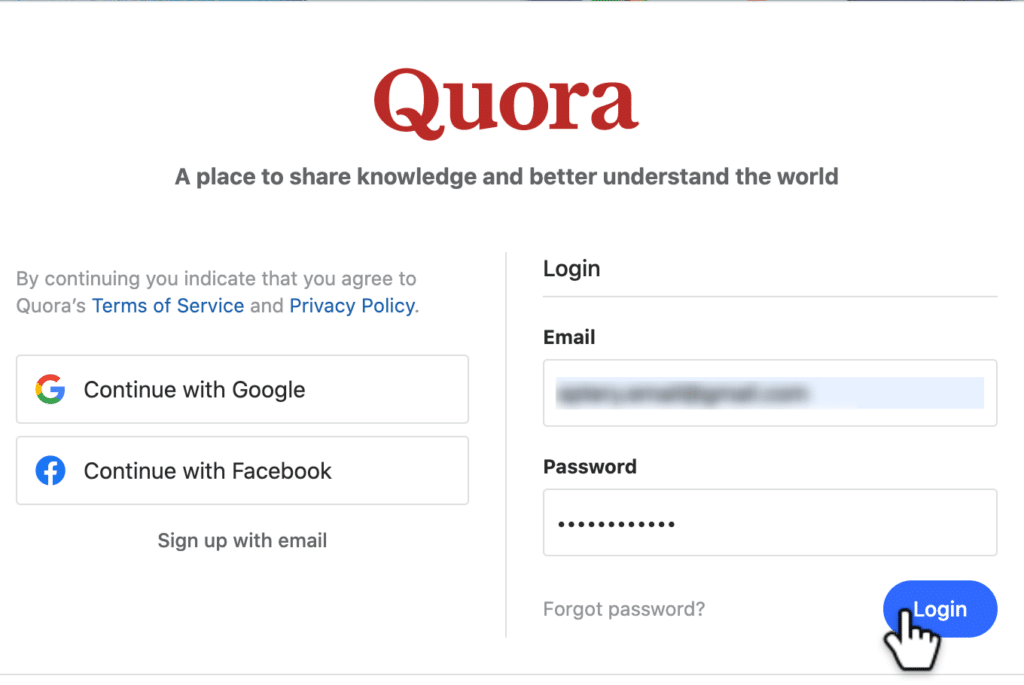
2) Click your profile picture. Scroll and select ‘Settings’.
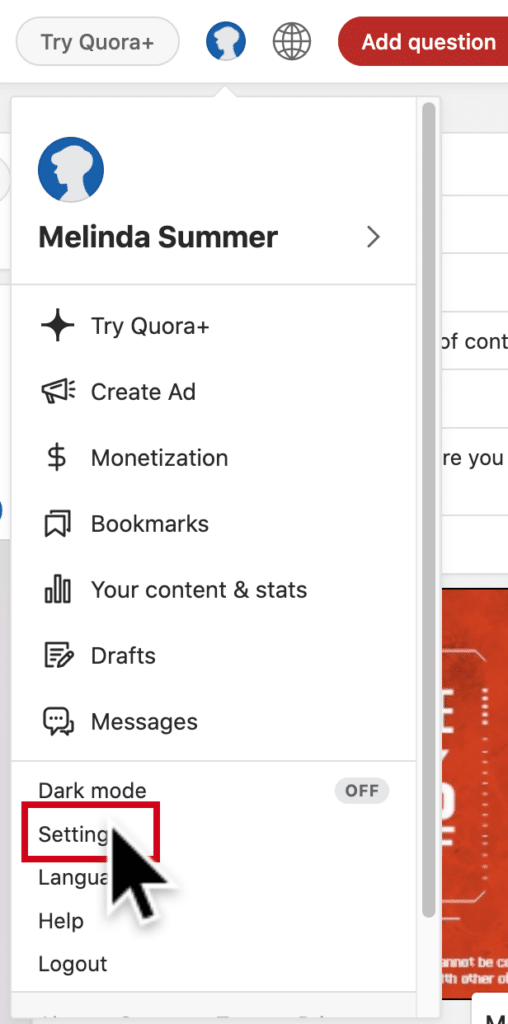
3) On the left corner, click ‘Privacy’.
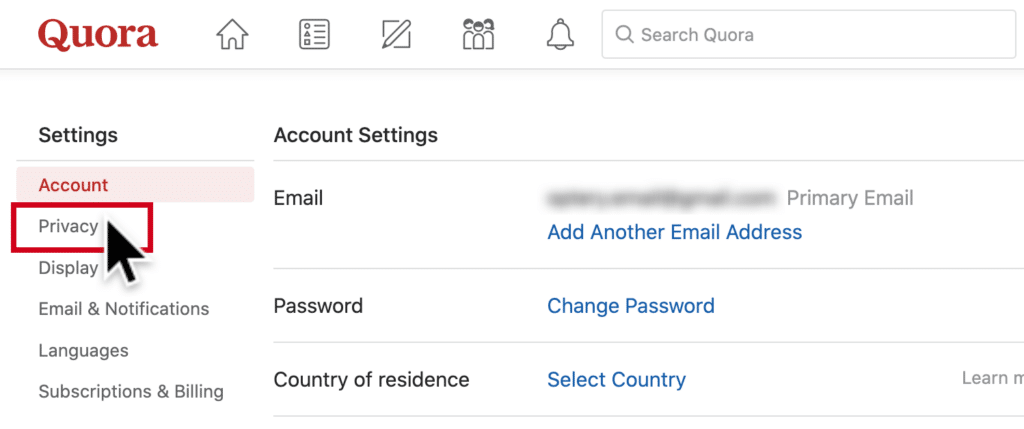
4) Scroll to the bottom and click ‘Deactivate Account’.
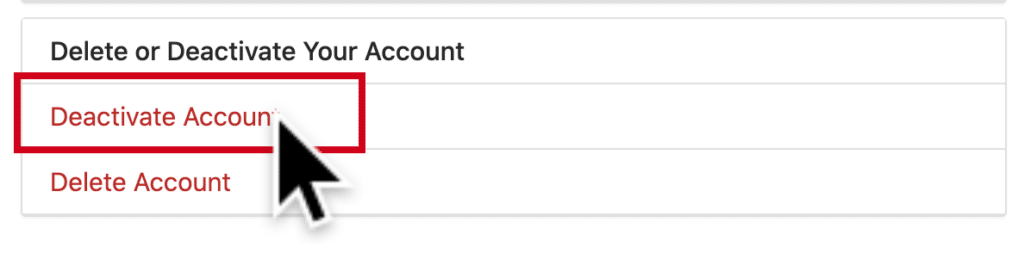
5) Enter your password and click the ‘Done’ button.
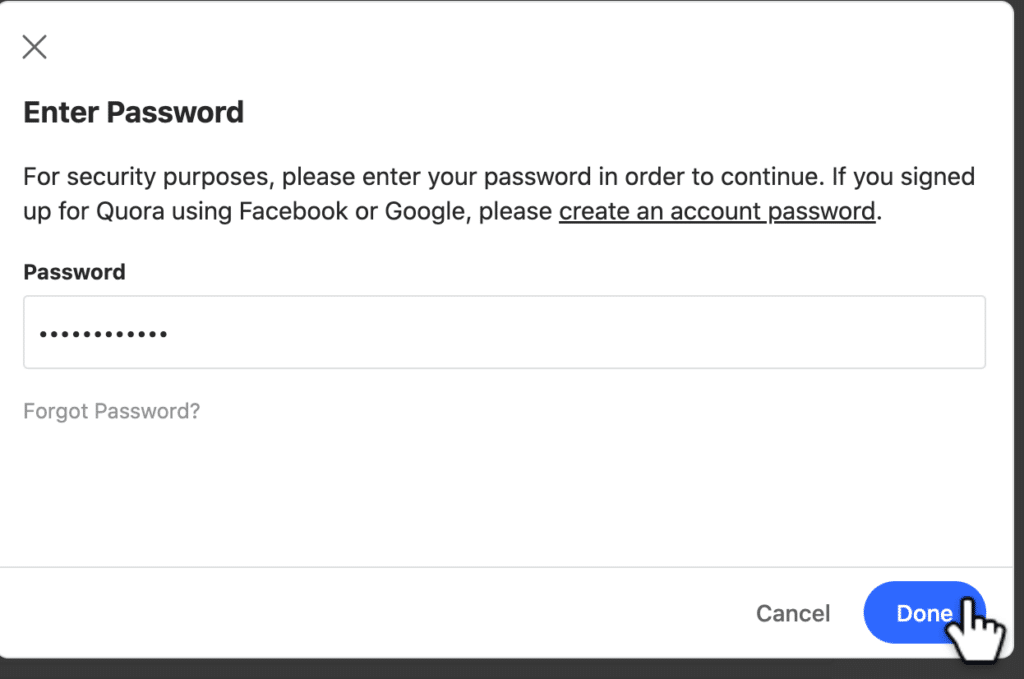
6) Click the ‘Deactivate’ button. After this step, you won’t be able to receive messages. To activate your account, just log in to Quora.com.
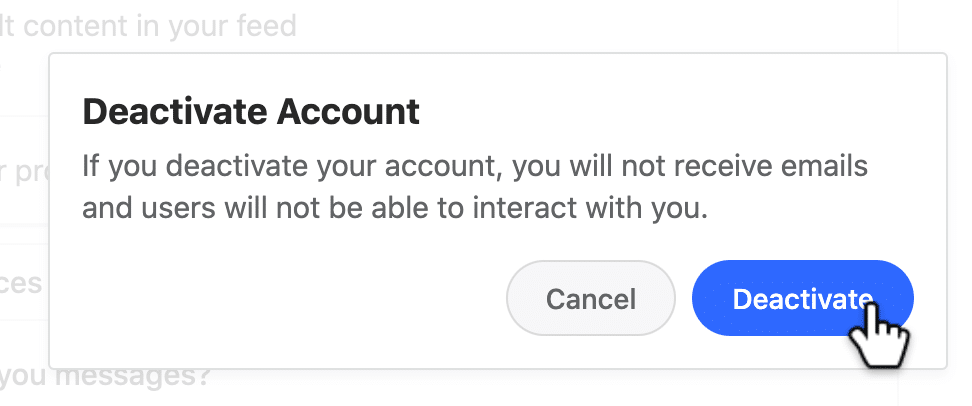
How do I Delete my Quora Account?
1) Go to https://www.quora.com/. Log in to your Quora account.
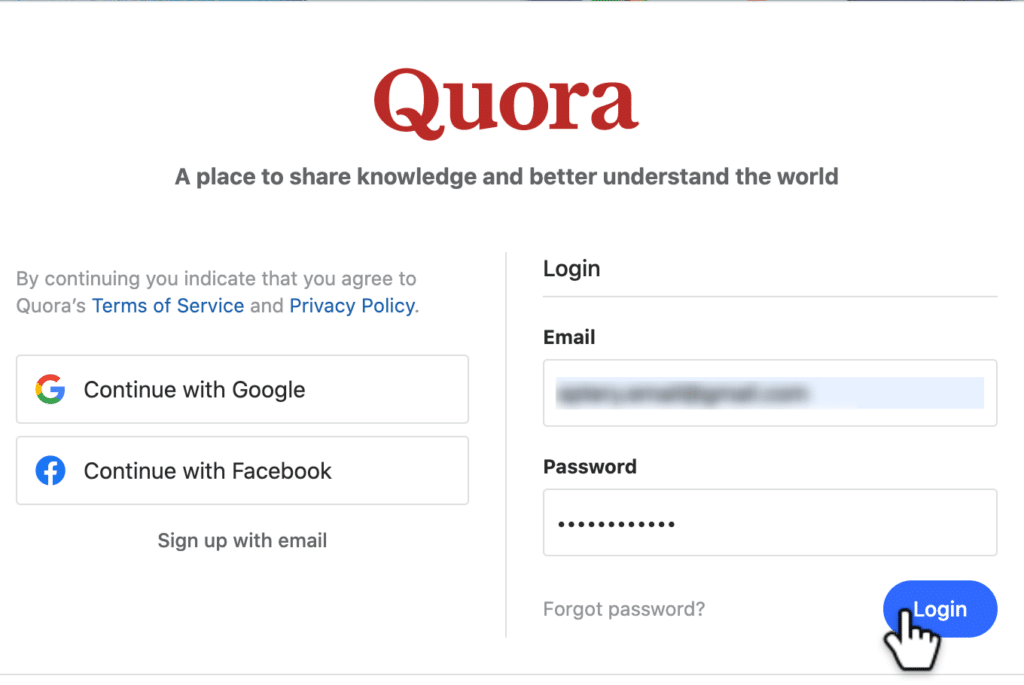
2) Click your profile picture. Scroll and select ‘Settings’.
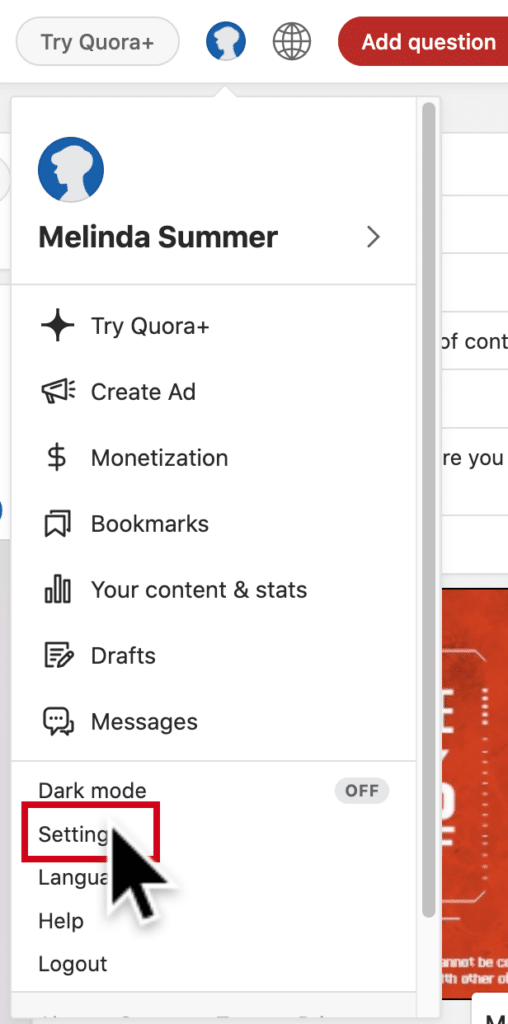
3) On the left corner, click ‘Privacy’.
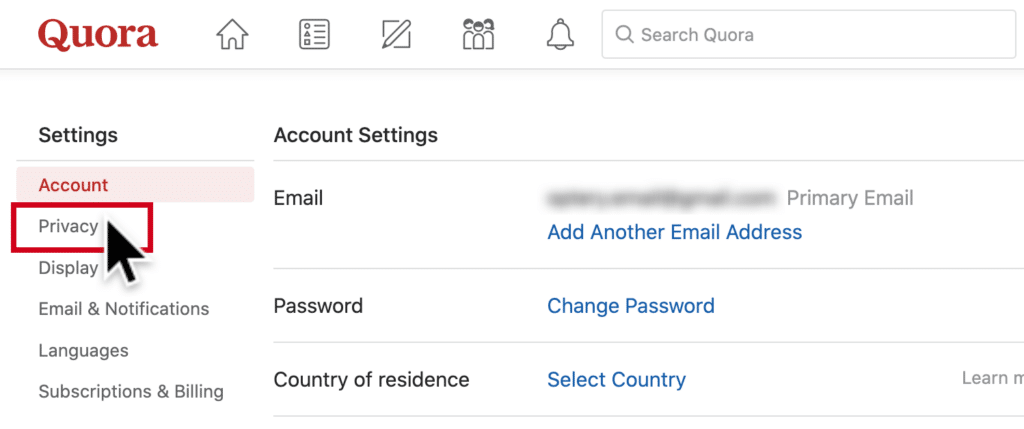
4) Scroll to the bottom and click ‘Delete Account’
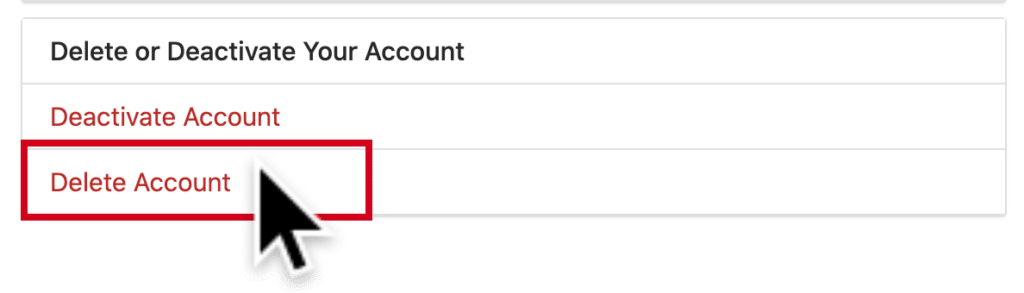
5) Enter your password and click the ‘Done’ button.
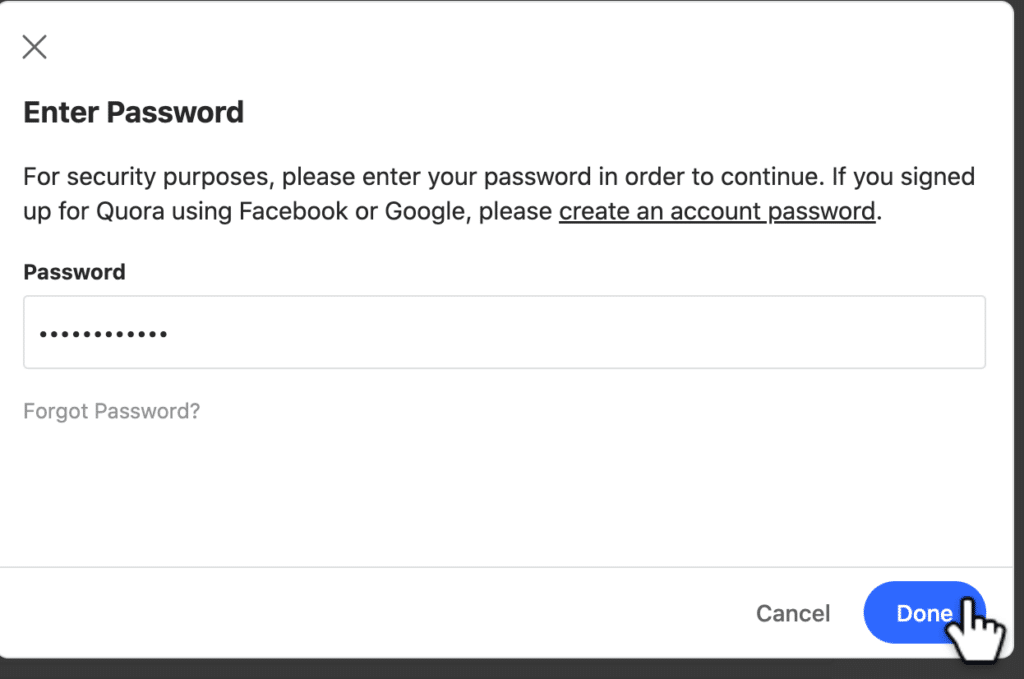
6) Click the ‘Delete’ button. Your account is now inaccessible to other users.