Remove your Info from GladIKnow | Opt out of GladIKnow – Video Instructions
Watch the instructional video below to learn the detailed process for opting out and removing your personal information from GladIknow. We provide a step-by-Step instructions on How to Opt Out of GladIKnow complete with helpful instructions and images directly below the video. Please note that we periodically update our video and guide to reflect changes in the GladIknow opt-out procedure. Stay informed about the latest methods to maintain your privacy.
What is GladIKnow?
GladIKnow is a data broker that partners with “information brokers” and other companies to help those companies collect personally identifiable information (PII) about their customers. The information is then sold to marketing firms that want to use it to send targeted advertising. In addition, GladIKnow may use PII to sell this information to other businesses, including companies in the insurance, mortgage and credit industries.
Currently, there are three ways to remove your personal information from data broker sites like GladIKnow:
- Sign up for Optery's automated opt out and data deletion service. Our service will monitor and remove your profile from dozens of data brokers on an ongoing basis. Click here to sign up and get started with a free account and to learn about our automated service plans.
- Remove your personal information from GladIKnow by following the steps outlined below. Optery provides guides with step-by-step opt out instructions for many other data brokers here.
- If you are a resident of California, you can opt out of data broker sites that follow the California Consumer Privacy Act (CCPA) law. Click here to review Instructions for submitting a CCPA Data Deletion Request.
How do I Opt Out of GladIKnow Manually?
1) To begin your removal, go to https://gladiknow.com/. Enter your full name, city and state then, click Search Now.
2) Click the Select + View Details button.
3) Scroll down to the bottom part of the profile page to find the opt out option. Click on Opt Out/Remove My Data.
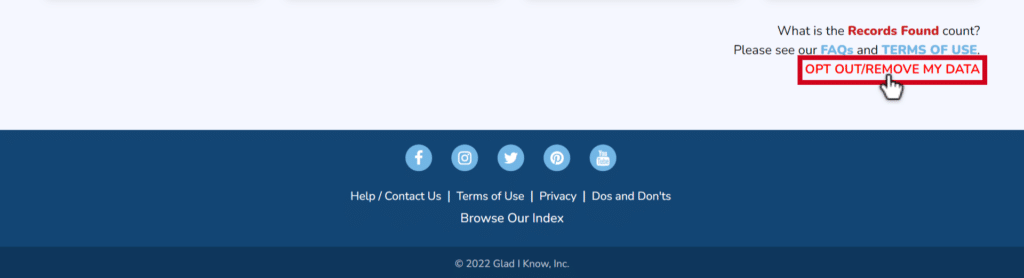
4) Scroll down to locate the removal confirmation. Perform the CAPTCHA and, click Remove My Information.
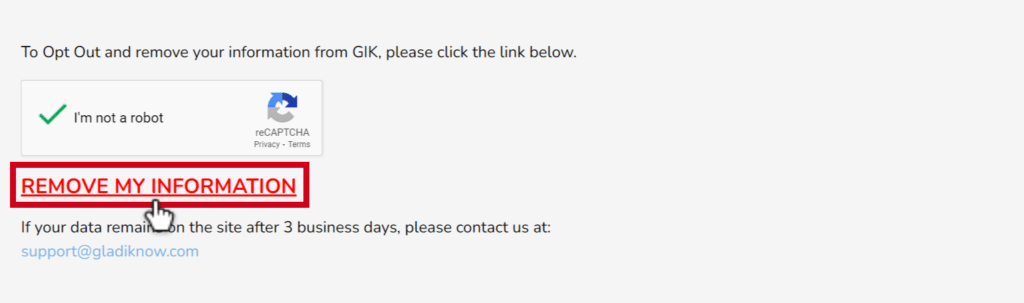
5) Your profile will be removed immediately.
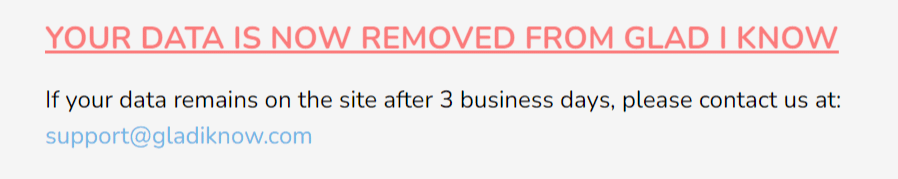
Congratulations on completing your opt-out!
You have taken a simple, but important step towards reclaiming your privacy. However, there are hundreds of People Search Sites out there displaying peoples’ personal information. They continue to change and updating. It’s nearly impossible to stay on top of these data brokers which is why we offer our premium service that monitors and removes your profile from dozens of data brokers continuously. We do all the work. You get your time back and more peace of mind. Bonus tip: if you are a business owner that i worried about the security of your employees, we also have Optery for Business.