In this post, we’ll cover what Search Public Records is and provide step-by-step instructions on How to Opt Out of Search Public Records.
What is Search Public Records?
Search Public Records is a people search site that displays personal information from 160 million property records, 500 million phone records and 350 million public records. Anonymous name, property address and phone number searches can expose arrest records, warrants, financial liens, bankruptcies, social media profiles and posts, current and previous residential and business addresses, names of relatives, names of neighbors, and the registered location of phone numbers.
Optery offers scan and removal services for your exposed private information on websites like SearchPublicRecords. We cover more than 200 data broker sites where you might find your information exposed. Sign up for a free Exposure Scan and receive tools you can use to remove your information. Or, upgrade to one of our paid subscriptions and let our opt out Agents help you with the removals.
How do I Opt Out and Remove Myself from Search Public Records?
Currently, there are three ways to remove your personal information from data broker sites like Search Public Records:
- Sign up for Optery's automated opt out and data deletion service. Our service will monitor and remove your profile from dozens of data brokers on an ongoing basis. Click here to sign up and get started with a free account and to learn about our automated service plans.
- Remove your personal information from Search Public Records by following the steps outlined below. Optery provides guides with step-by-step opt out instructions for many other data brokers here.
- If you are a resident of California, you can opt out of data broker sites that follow the California Consumer Privacy Act (CCPA) law. Click here to review Instructions for submitting a CCPA Data Deletion Request.
How do I Opt Out of Search Public Records Manually?
If you are a resident of CA, CO, CT, NV, UT, or VA, follow the opt out steps provided after Step 8 below.
1) Navigate to the Search Public Records website here: https://www.searchpublicrecords.com/. Scroll down to the bottom of the homepage and click the Remove Me From Website link.
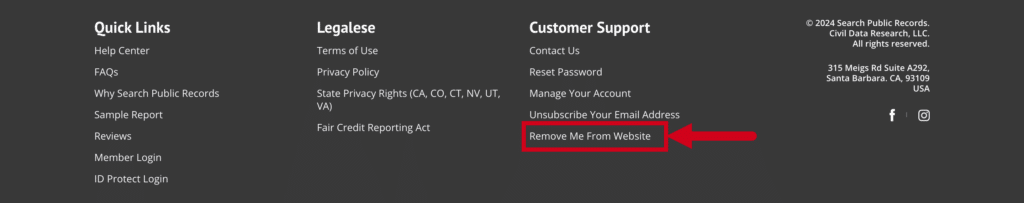
2) Click the red Get Started button on the Remove Me From Website page that opens.
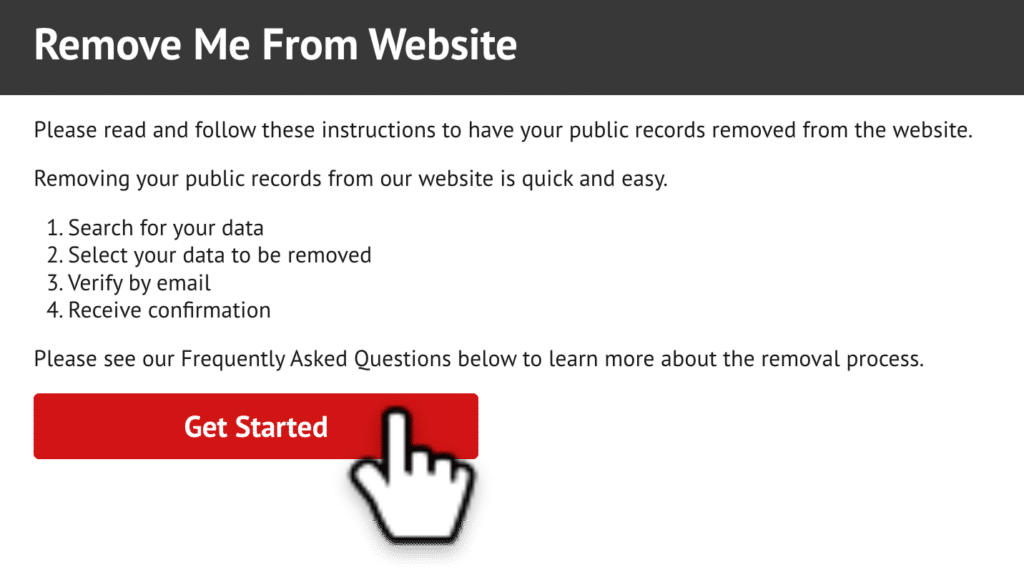
3) Enter your first name, last name, age, and the state where you live into the Search for Your Data form. Complete the security CAPTCHA and click Continue.
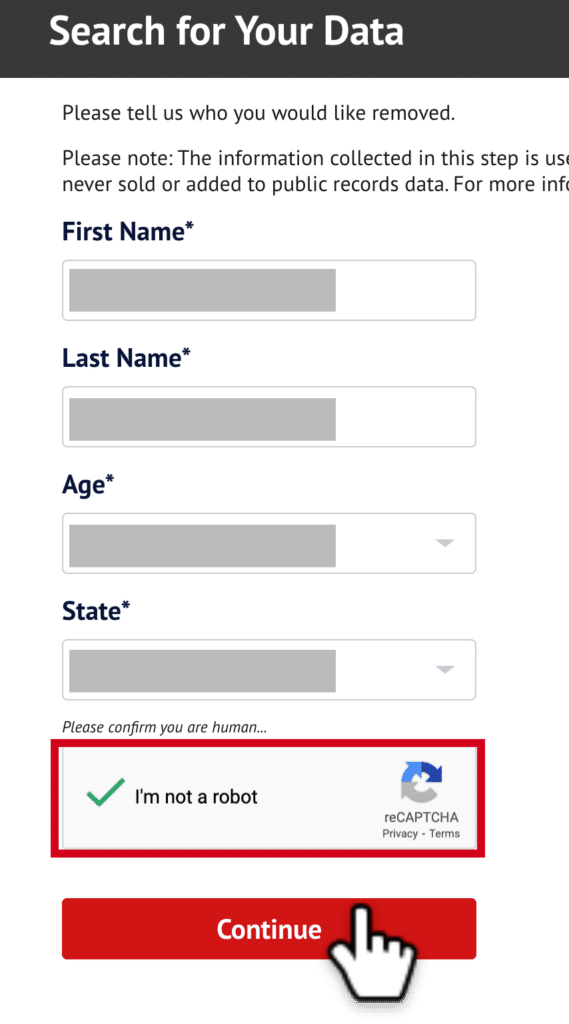
4) In the search results that appear, find your personal data and click the Remove button.
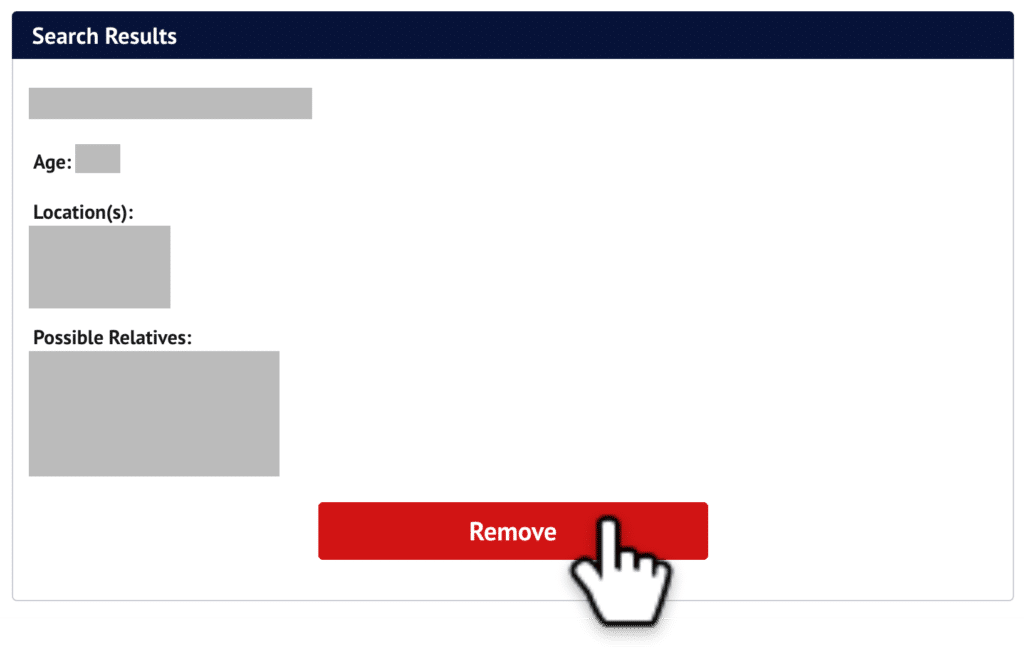
5) Removal of your data requires Search Public Records to send you a verification email. Enter your email address in the space provided, check the agreement box, complete the security CAPTCHA and click Continue.
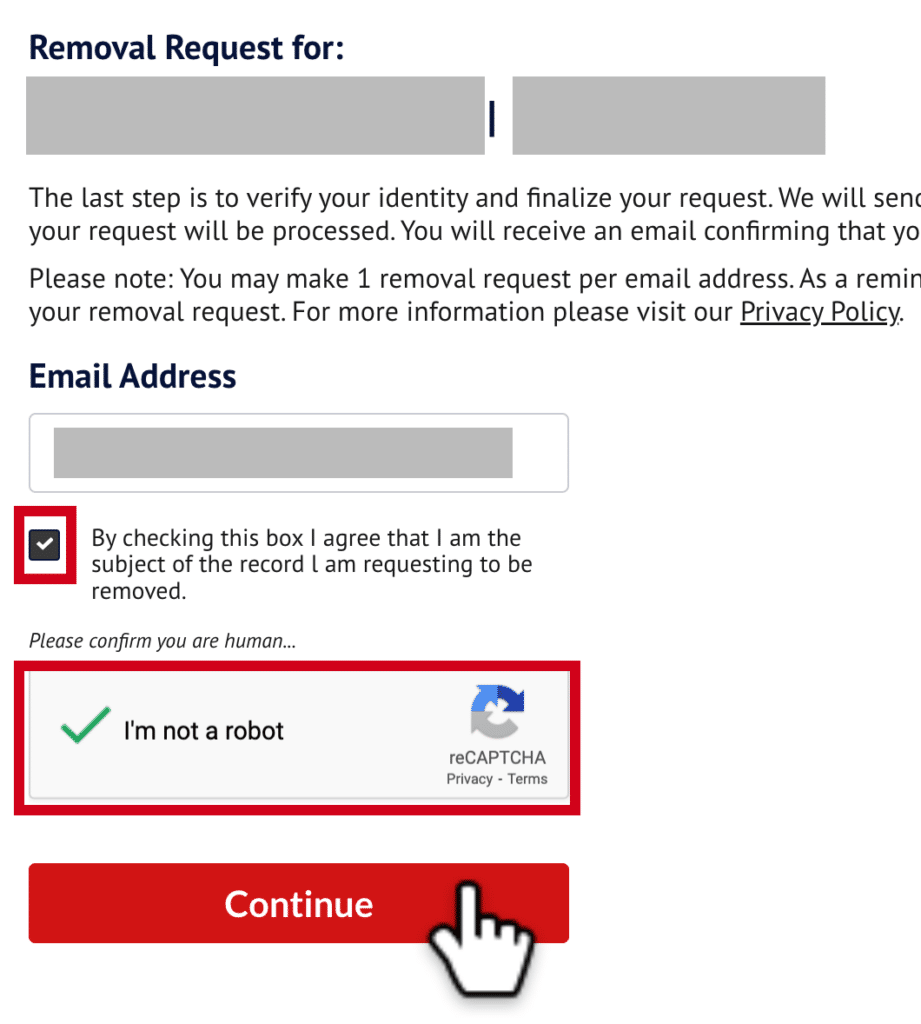
IMPORTANT: Whenever contacting a data broker, we highly recommend using a disposable email address, and NOT using your own primary email address. Data brokers are known to add you to their marketing lists and databases whenever you contact them, even if the purpose is to opt out! For more info on Disposable Emails click here
6) An on screen notification will appear to confirm the submission of your opt out request.
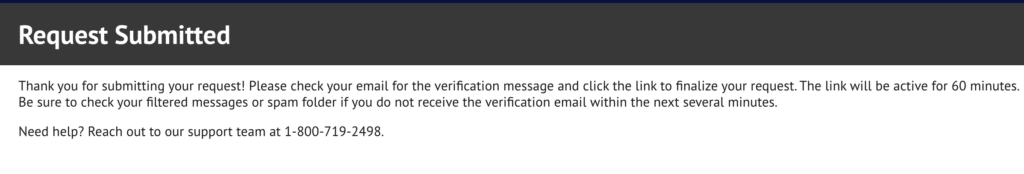
7) Check your email inbox for an email from Search Public Records and open it. Click the verification link provided in the email.
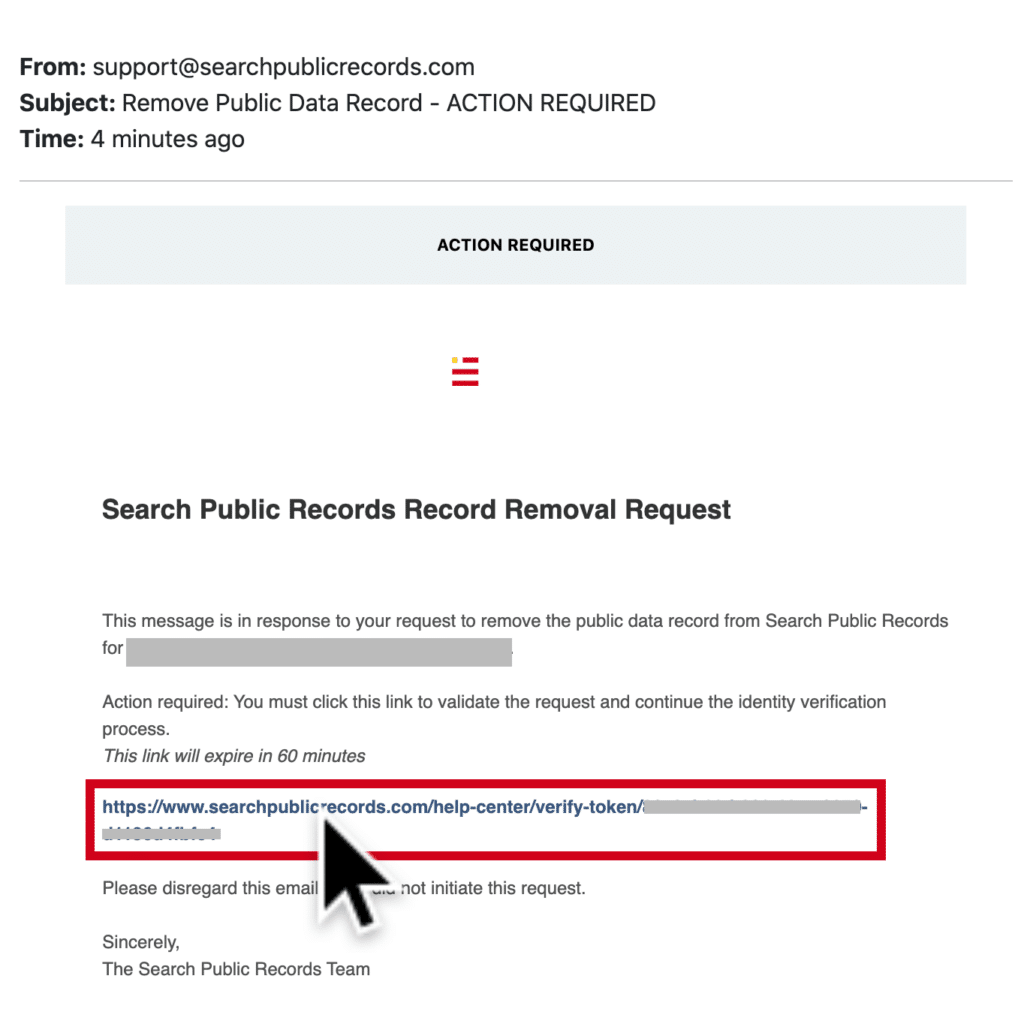
8) Successful completion of your email verification will appear. Your personal data will be removed from the Search Public Records website.
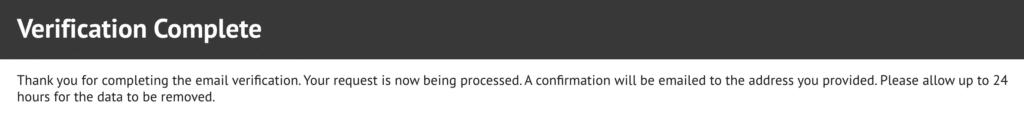
If you are a resident of CA, CO, CT, NV, UT, or VA, follow the opt out steps provided below.
1) Navigate to the Search Public Records website here: https://www.searchpublicrecords.com/. Scroll down to the bottom of the homepage and click the State Privacy Rights (CA, CO, CT, NV, UT, VA) link.
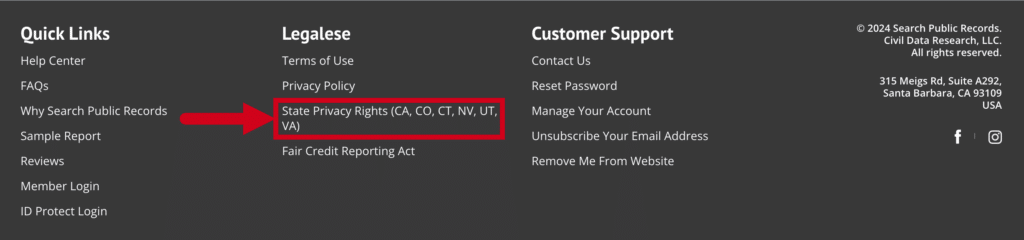
2) You will be redirected to the State Privacy Rights webpage. Scroll down to the middle of the page and find the Request to Delete Your Information (CA, CO, CT, NV, UT, VA) section. Click the link that says Click here to begin your opt out.
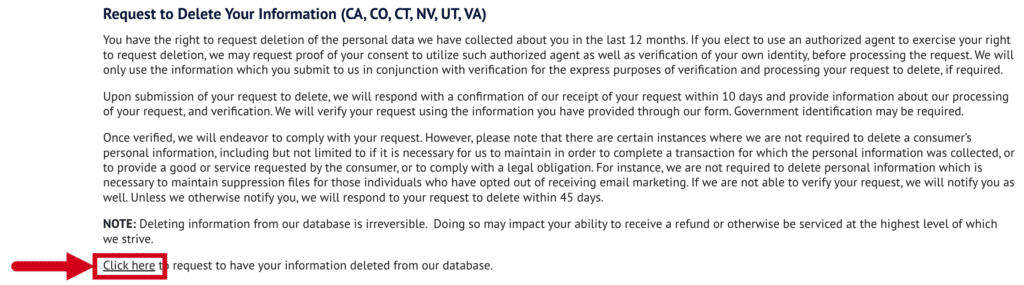
3) In the Information Deletion Request form that appears, enter your first name, last name, email address, and the state where you live CA, CO, CT, NV, UT, or VA . Complete the security CAPTCHA and click the Submit button.
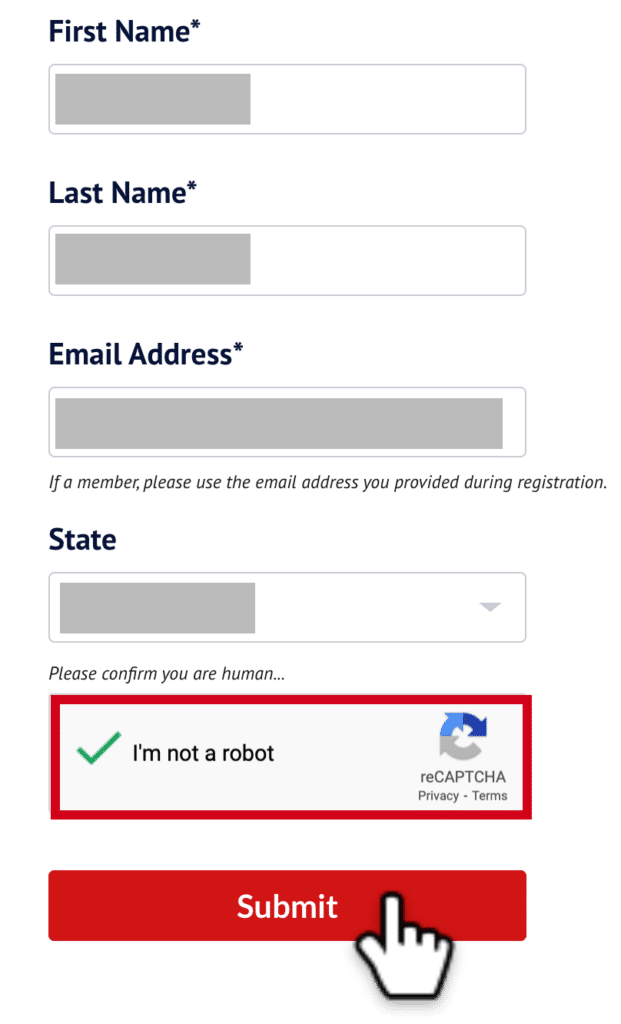
IMPORTANT: Whenever contacting a data broker, we highly recommend using a disposable email address, and NOT using your own primary email address. Data brokers are known to add you to their marketing lists and databases whenever you contact them, even if the purpose is to opt out! For more info on Disposable Emails click here
4) Successful receipt of your Information Deletion Request will appear. Check your email inbox for an email from Search Public Records.
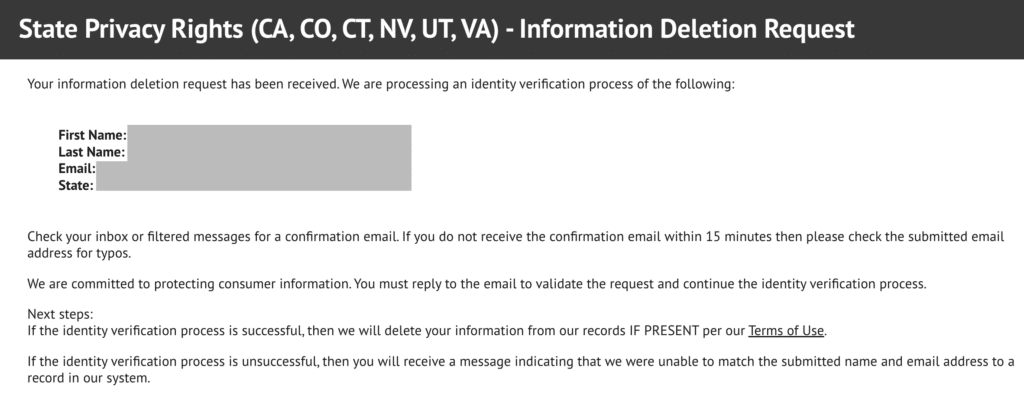
5) Open the email message from Search Public Records.
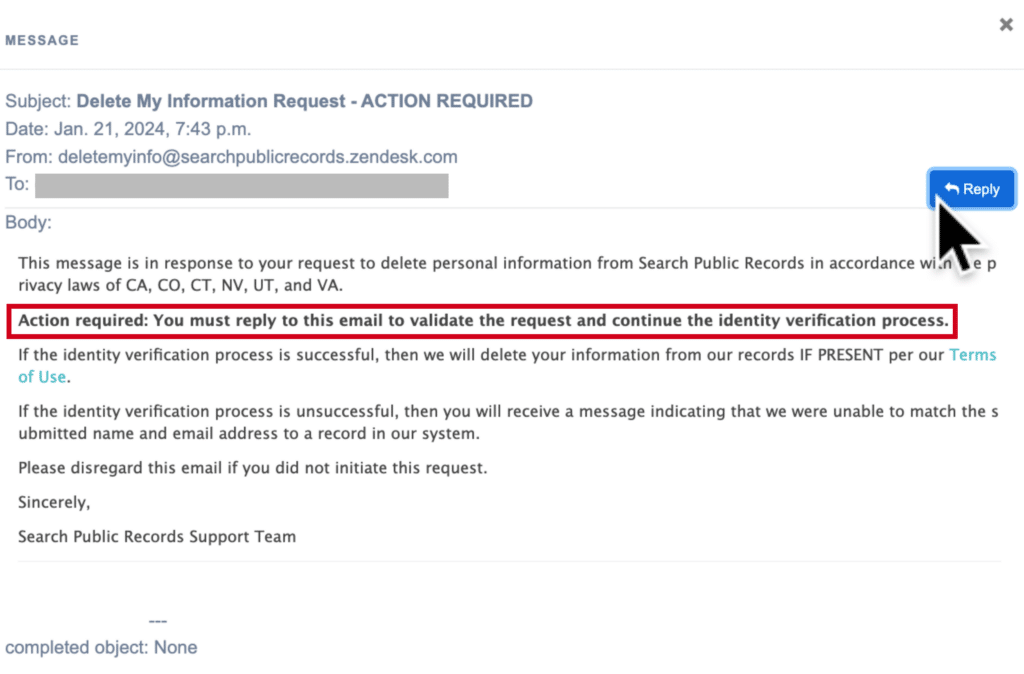
6) You must reply to the email to validate your opt out request. Once your reply has been sent, your personal information will be deleted from the Search Public Records website.
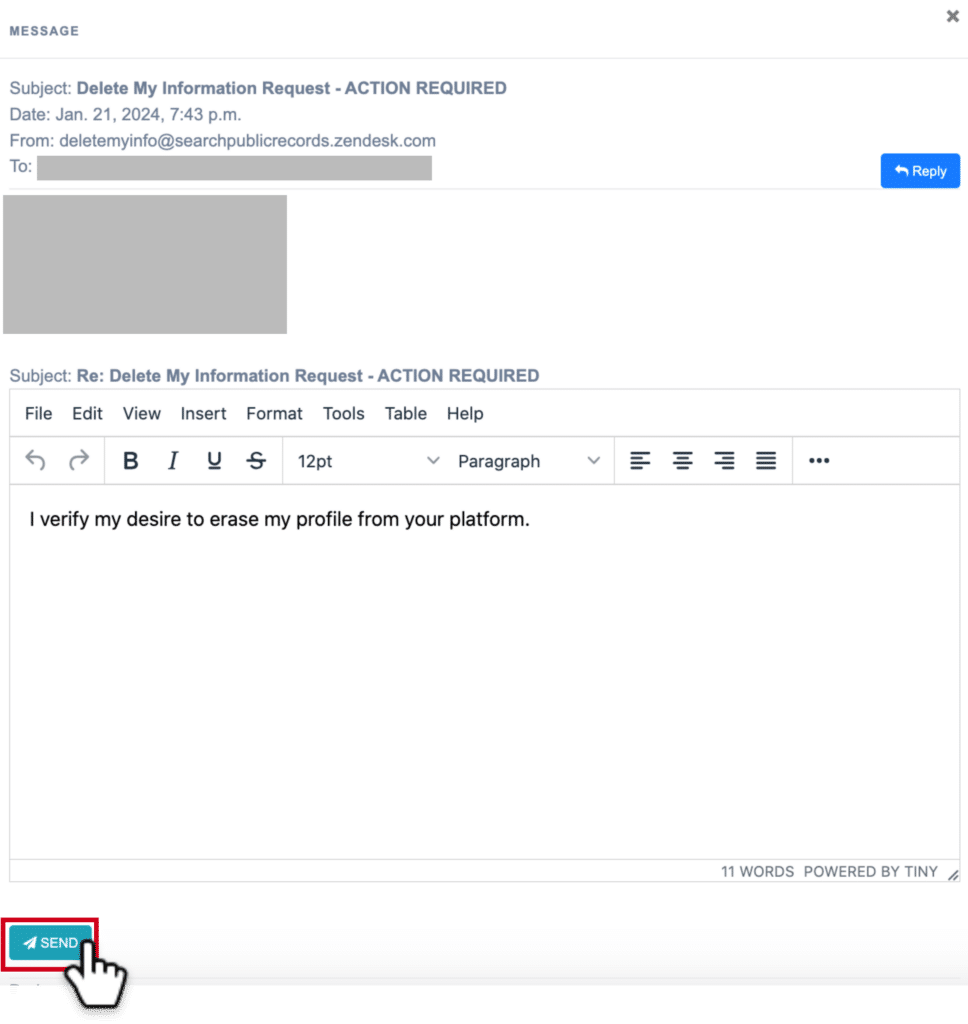
You have taken a simple, but important step towards reclaiming your privacy. However, there are hundreds of People Search Sites out there displaying peoples’ personal information. They are constantly changing and being updated. It’s nearly impossible to stay on top of these data brokers which is why we offer our premium service that monitors and removes your profile from dozens of data brokers continuously. We do all the work. You get your time back and more peace of mind. Bonus tip: if you’re a business owner worried about the security of your employees, we also have Optery for Business.