In this post, we’ll cover what SpyDialer is and Step-by-Step instructions on How to Opt Out of SpyDialer.
What is SpyDialer?
SpyDialer is a free lookup service. Anyone can find out information about a phone number, address, person, or email address. SpyDialer has collected the information associated with billions of phone numbers and provides that information with a free search on their website. Users of the website can find out who is texting them or who a phone number is registered to, as well as find out the name and photos of the phone owners. SpyDialer even provides information for unpublished phone numbers and uses a voicemail search to identify cell phone number owners.
If you are concerned about your personal information being exposed on SpyDialer, opt out and remove it. Follow the step-by-step opt out instructions provided below.
How do I Opt Out and Remove Myself from SpyDialer?
Currently, there are three ways to remove your personal information from data broker sites like SpyDialer:
- Sign up for Optery's automated opt out and data deletion service. Our service will monitor and remove your profile from dozens of data brokers on an ongoing basis. Click here to sign up and get started with a free account and to learn about our automated service plans.
- Remove your personal information from SpyDialer by following the steps outlined below. Optery provides guides with step-by-step opt out instructions for many other data brokers here.
- If you are a resident of California, you can opt out of data broker sites that follow the California Consumer Privacy Act (CCPA) law. Click here to review Instructions for submitting a CCPA Data Deletion Request.
How do I Opt Out of SpyDialer Manually?
1) Navigate to the SpyDialer homepage here: https://spydialer.com/ Scroll to the bottom of the homepage, and click the Do Not Sell or Share My Personal Information.
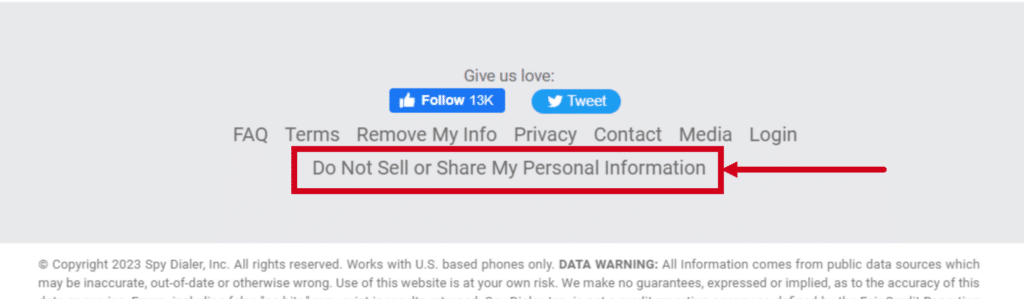
2) In the window that opens, click the START button.
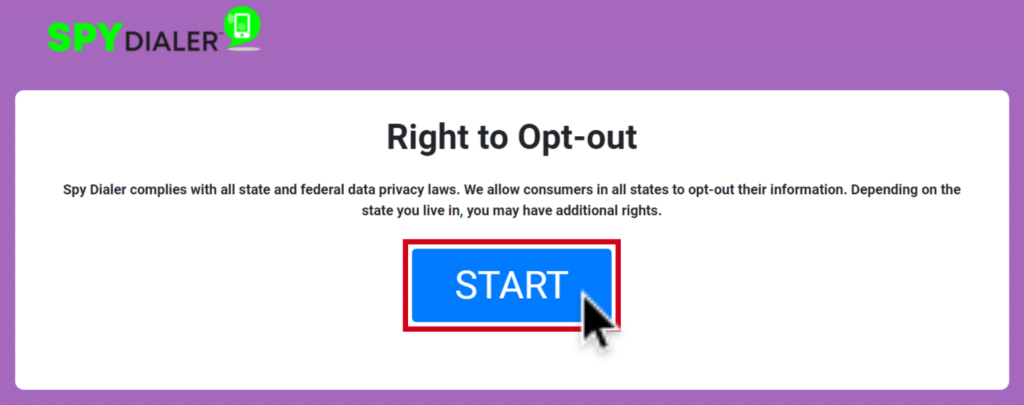
3) Select the state where you live from the drop-down options, complete the security CAPTCHA and then click CONTINUE.
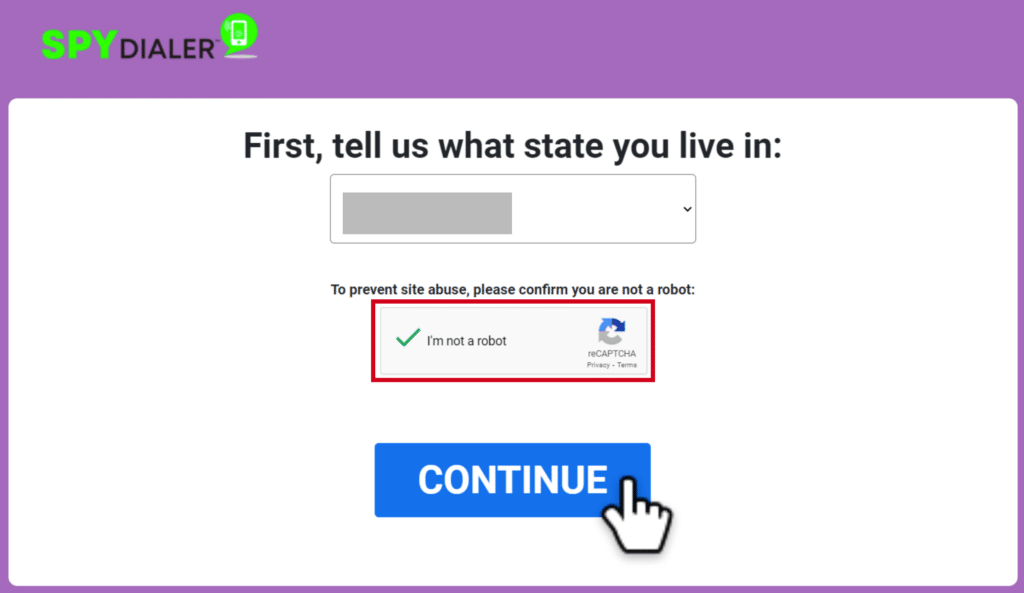
4) Privacy Law information will appear, click GOT IT, CONTINUE.
NOTE: The Privacy Law message may vary depending on the state you live in.
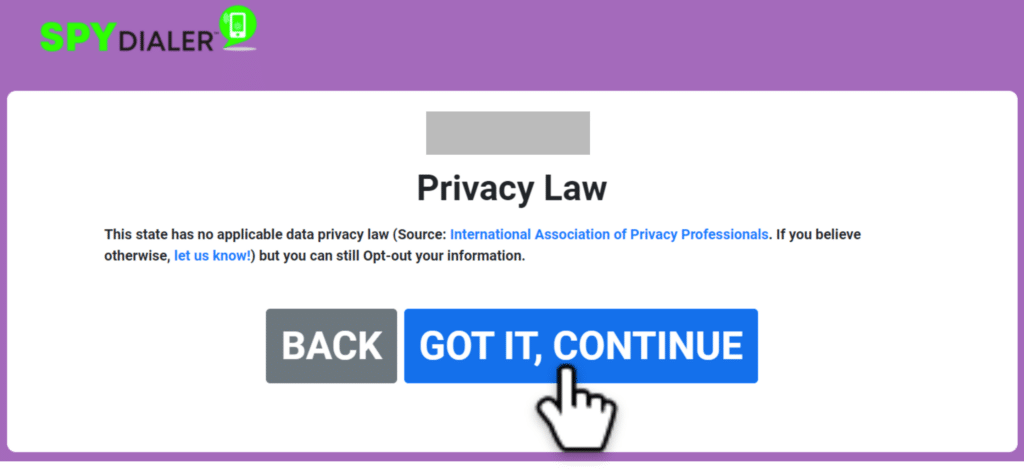
5) An Opt-out Your Data form will appear. Add the information you would like to opt out from appearing on the SpyDialer website by clicking on the plus symbol next to NAME, ADDRESS, PHONE NUMBER, and EMAIL ADDRESS.
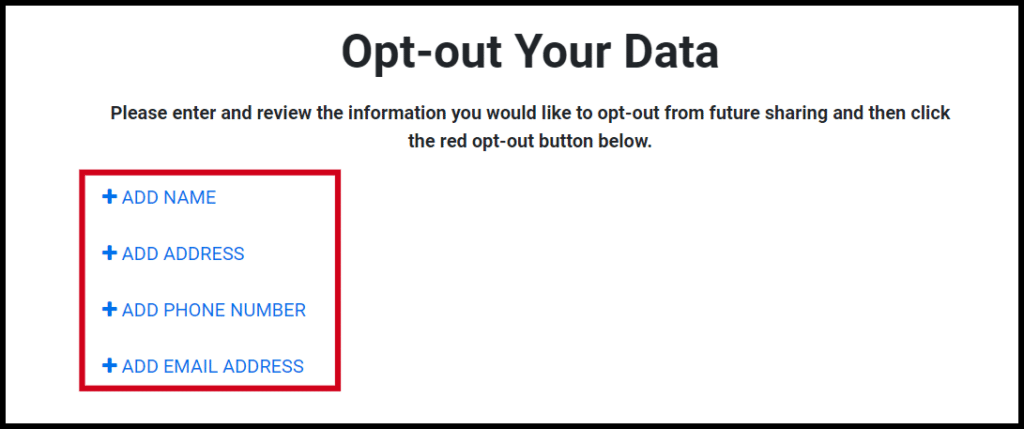
6) Below is an example of what the Opt-out Your Data form may look like after adding information for removal. A Remove box will appear next to information that has been added. When you are finished filling out the form, click OPT-OUT MY INFO.
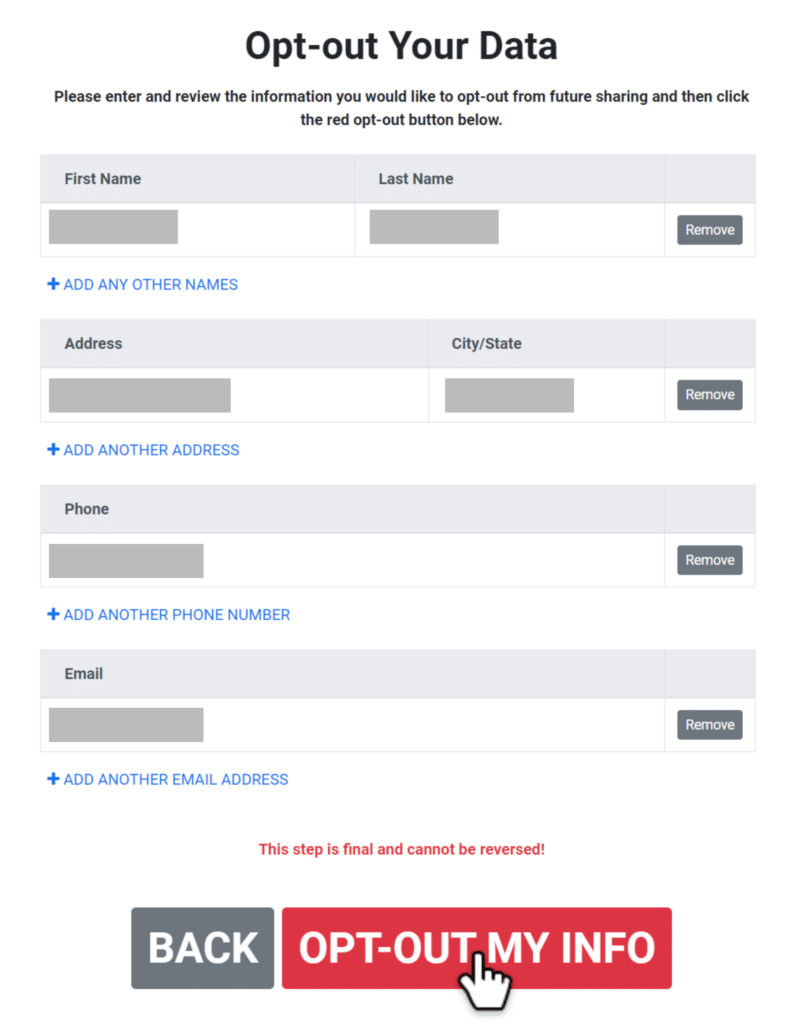
7) The last window to appear will confirm that your opt out was successful. Click DONE. Your personal information will be removed from the SpyDialer website.
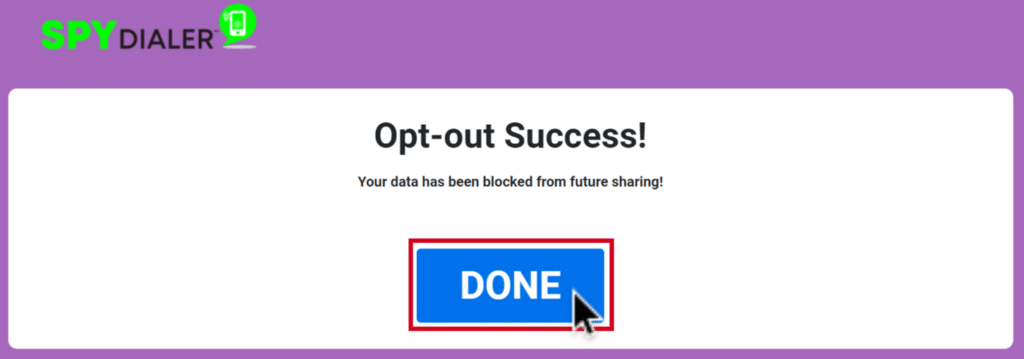
You have taken a simple, but important step towards reclaiming your privacy. However, there are hundreds of People Search Sites out there displaying peoples’ personal information. They are constantly changing and being updated. It’s nearly impossible to stay on top of these data brokers which is why we offer our premium service that monitors and removes your profile from dozens of data brokers continuously. We do all the work. You get your time back and more peace of mind. Bonus tip: if you’re a business owner worried about the security of your employees, we also have Optery for Business.