In this post, we’ll cover what RocketReach.co is and Step-by-Step instructions on How to Opt Out of RocketReach.co.
What is RocketReach.co?
RocketReach.co provides users with real time contact information for 700 million professionals from 35 million companies. Using their comprehensive database, you can search for the most up to date email addresses, phone numbers and social media profiles of professionals and businesses. Rocket Reach has advanced searches, bulk lookups and browser extensions so users can execute searches using business location, employee title, and industry type to locate potential business prospects and connections.
If you are a business owner worried about the online. security of your employees, Optery can help with Optery for Business.
Remove your personal information from the RocketReach site by following the opt out steps in either the video above or the article that follows.

How do I delete and remove Myself from RocketReach.co?
Currently, there are three ways to remove your personal information from data broker sites like RocketReach.co:
- Sign up for Optery's automated opt out and data deletion service. Our service will monitor and remove your profile from dozens of data brokers on an ongoing basis. Click here to sign up and get started with a free account and to learn about our automated service plans.
- Remove your personal information from RocketReach.co by following the steps outlined below. Optery provides guides with step-by-step opt out instructions for many other data brokers here.
- If you are a resident of California, you can opt out of data broker sites that follow the California Consumer Privacy Act (CCPA) law. Click here to review Instructions for submitting a CCPA Data Deletion Request.
How do I Opt Out of RocketReach.co Manually?
1) From a web browser, navigate to the RocketReach.co site here: https://rocketreach.co/ Scroll down to the bottom of the RocketReach homepage and click on the Do Not Sell My Info link.
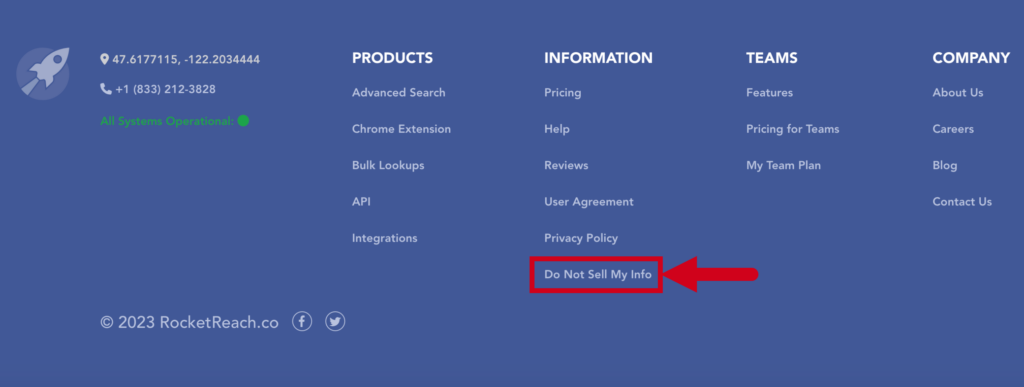
2) In the next window that appears, RocketReach will need to verify that the information contained in the professional profile they have on their site belongs to you. You will need to enter your full name, the company you currently work for, your profile URL on RocketReach or Linkedin and a valid professional or personal email address. Once you have entered the requested information, click Submit Request.
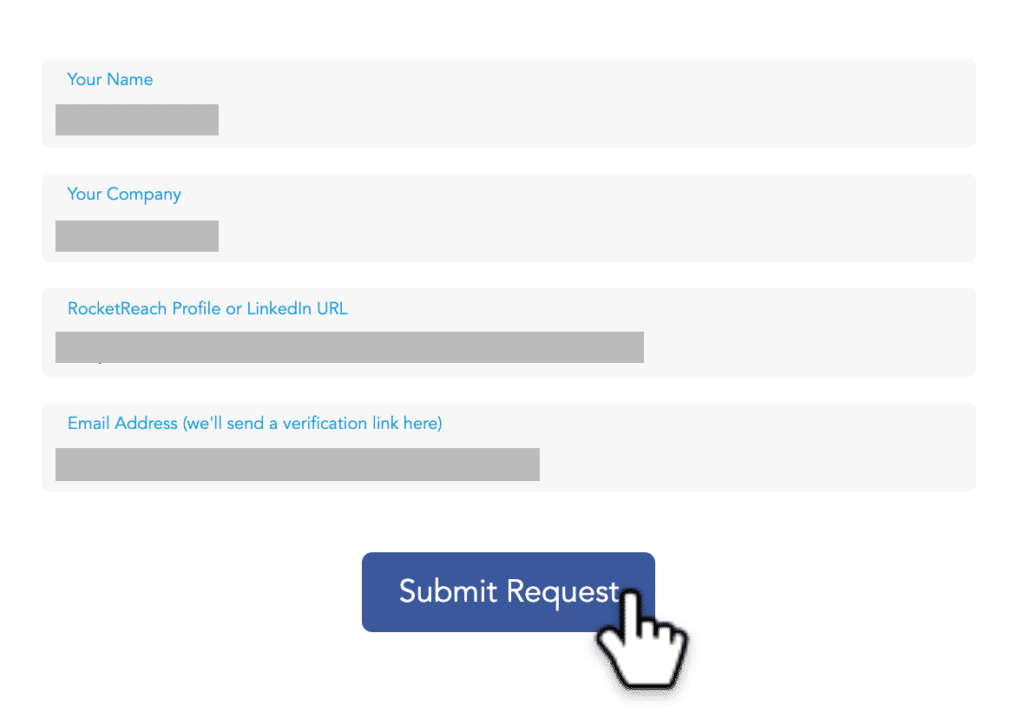
3) Check your inbox for an email from RocketReach. To continue with your opt out, open the email and click the Claim Profile link button in the email.
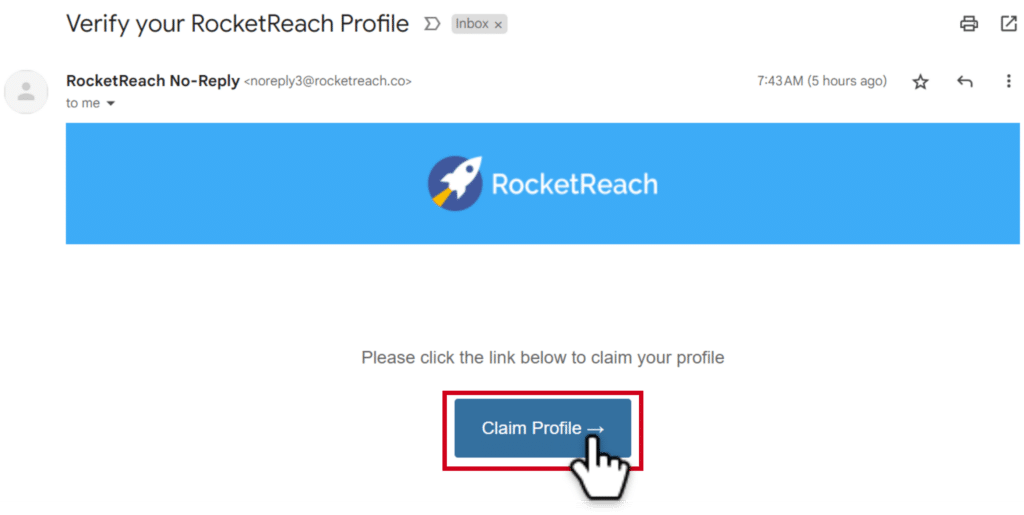
4) You will be redirected to an update profile page. Click the Remove My Profile button to remove your personal information from the RocketReach site.
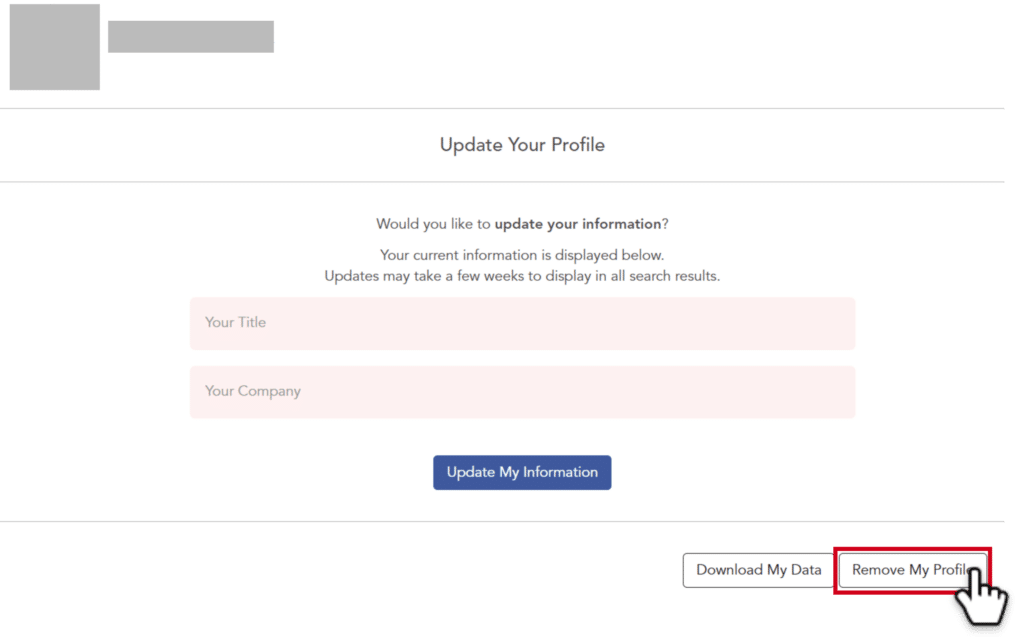
5) In the next window that appears, enter the reason for your opt out request and then click the Remove My Profile button.
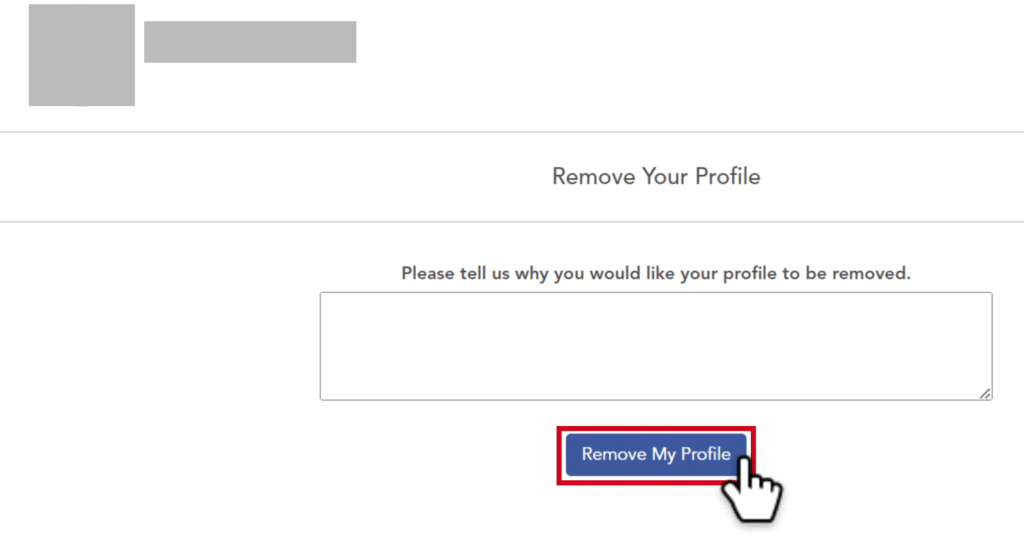
6) An on screen notification will confirm that your personal information has been removed from the RocketReach website.
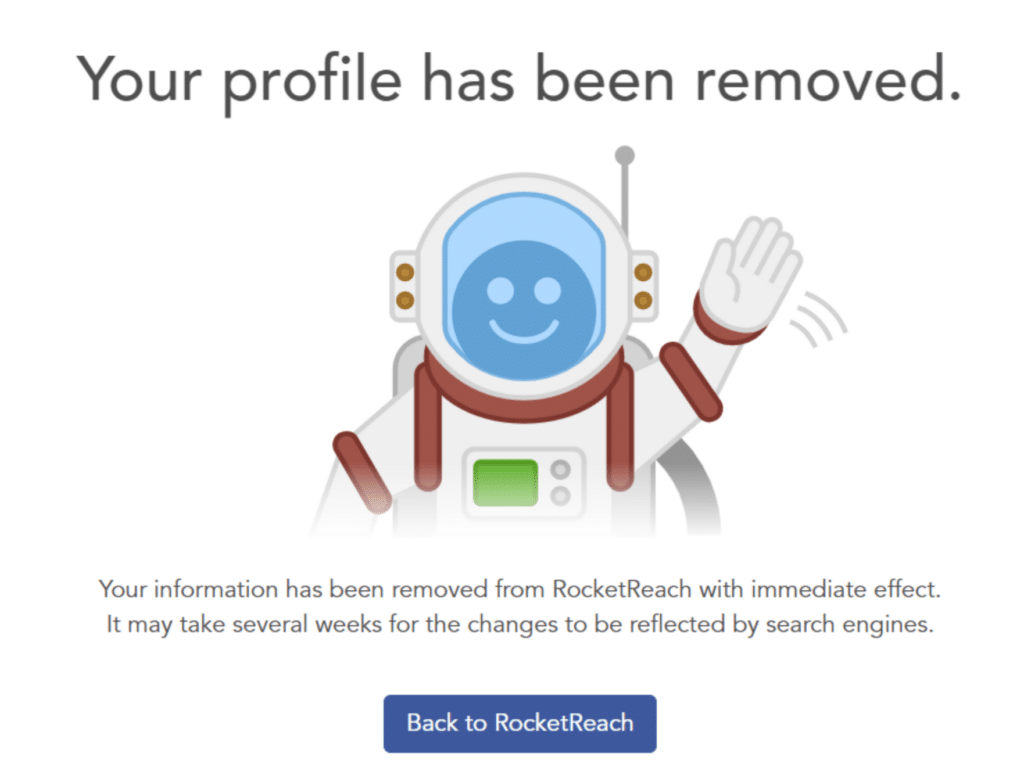
You have taken a simple, but important step towards reclaiming your privacy. However, there are hundreds of People Search Sites out there displaying peoples’ personal information. They are constantly changing and being updated. It’s nearly impossible to stay on top of these data brokers which is why we offer our premium service that monitors and removes your profile from dozens of data brokers continuously. We do all the work. You get your time back and more peace of mind. Bonus tip: if you’re a business owner worried about the security of your employees, we also have Optery for Business.
