LinkedIn recently introduced a feature that auto-enrolls users in a setting where their content—like posts, profiles, and media—can be used to train LinkedIn’s generative AI models. This change was rolled out quietly, with no prior update to LinkedIn’s terms of service.
If you don’t want “LinkedIn and its affiliates” to “use your personal data and content you create on LinkedIn to train generative AI models that create content,” here’s how to opt out:
- Log in to your LinkedIn account.
- Click your profile picture in the top menu, then select Settings & Privacy.
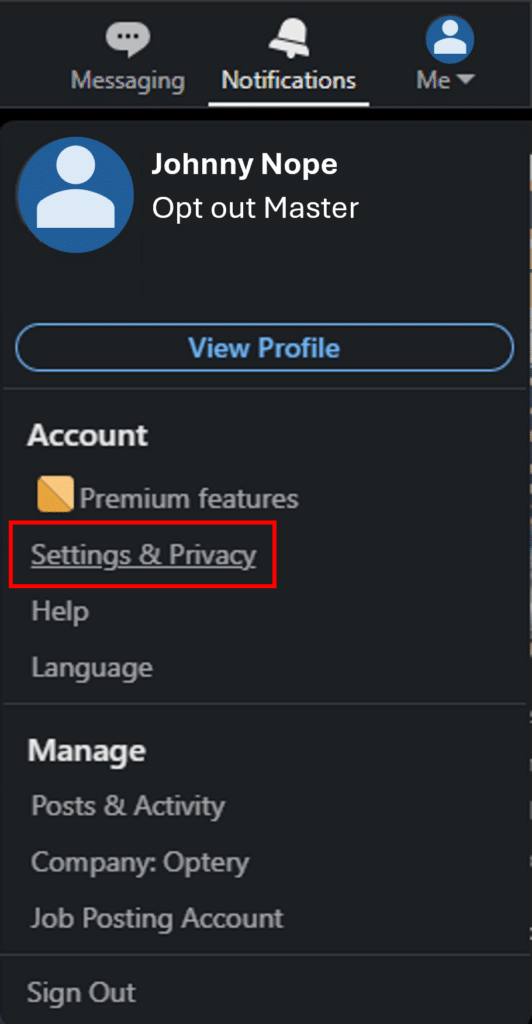
- In the left-hand menu, go to Data privacy.
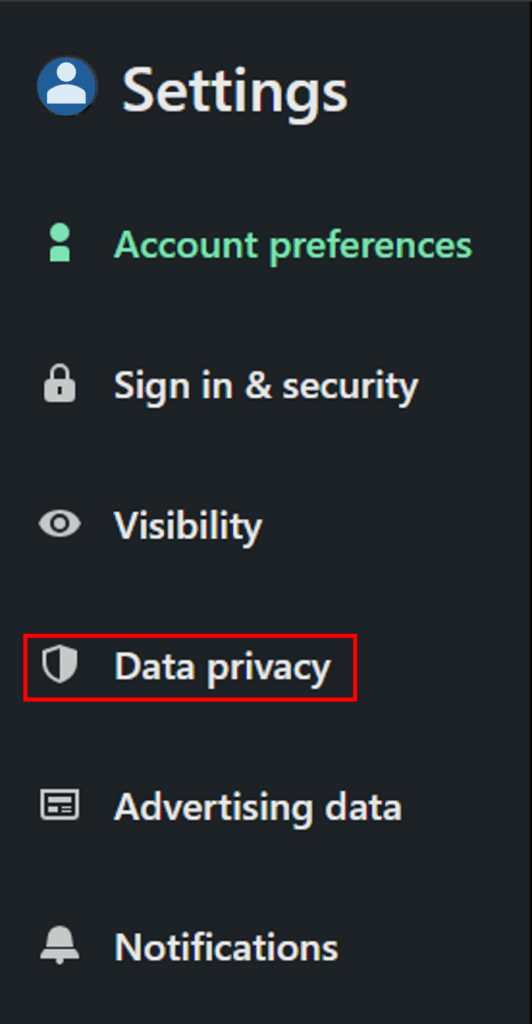
- Scroll to the bottom of the How LinkedIn uses your data section and click Data for Generative AI Improvement.
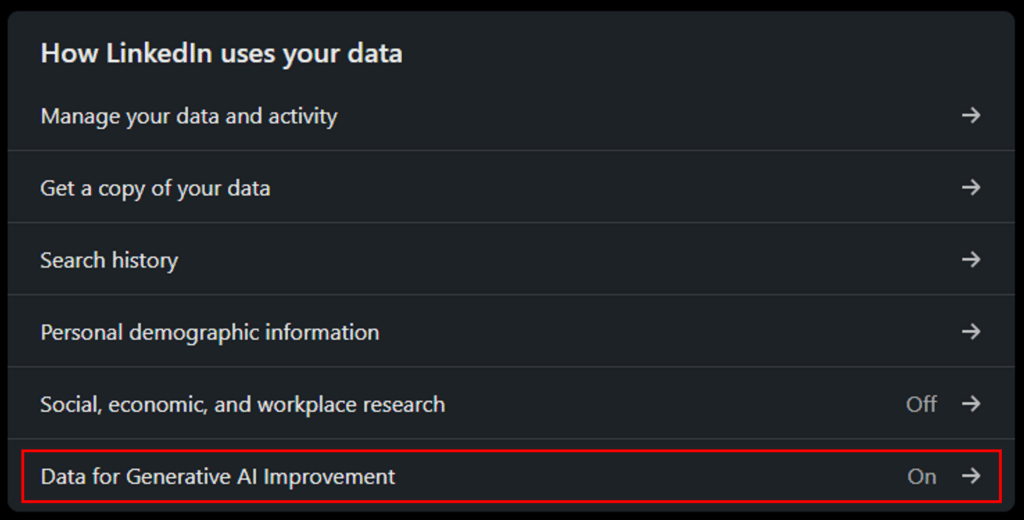
- Toggle off the switch for “Use my data for training content creation AI models.”
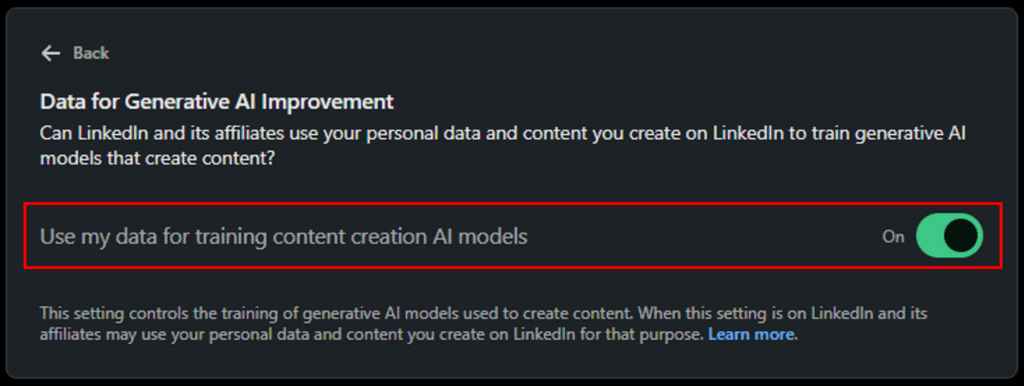
That’s it! You’ve successfully opted out.
