In this post, we’ll cover what Clustrmaps is and provide step-by-step instructions on How to Opt Out of Clustrmaps.
What is Clustrmaps?
Clustrmaps is a data broker that uses an embedded script to track visitors to a site in order to generate a heatmap. It allows users to see how many people have visited their site, where they came from, and what pages they viewed. Clustrmaps also collects public records to analyze different US cities, their social demography, and their business environment. Their records include engineering and business records, building ownership, and neighborhood profiles.
Clustrmaps has also been known to sell user data to third-party companies, which raises privacy concerns. Many users are not aware of Clustrmaps and the potential privacy implications of its activities. Firstly, their website is not particularly user-friendly and can be difficult to navigate. Secondly, they track your IP address, which can be used to personally identify you. Finally, they sell access to their database of website visitors, which includes information on where you live and what pages you visit. By opting out of Clustrmaps, you can take back control of your data and protect your privacy.
How do I Opt Out and Remove Myself from Clustrmaps?
Currently, there are three ways to remove your personal information from data broker sites like Clustrmaps:
- Sign up for Optery's automated opt out and data deletion service. Our service will monitor and remove your profile from dozens of data brokers on an ongoing basis. Click here to sign up and get started with a free account and to learn about our automated service plans.
- Remove your personal information from Clustrmaps by following the steps outlined below. Optery provides guides with step-by-step opt out instructions for many other data brokers here.
- If you are a resident of California, you can opt out of data broker sites that follow the California Consumer Privacy Act (CCPA) law. Click here to review Instructions for submitting a CCPA Data Deletion Request.
How do I Opt Out of Clustrmaps Manually?
1) Go to Clustrmaps homepage https://clustrmaps.com/ Run a search by entering your name or your address, then click the Find button.
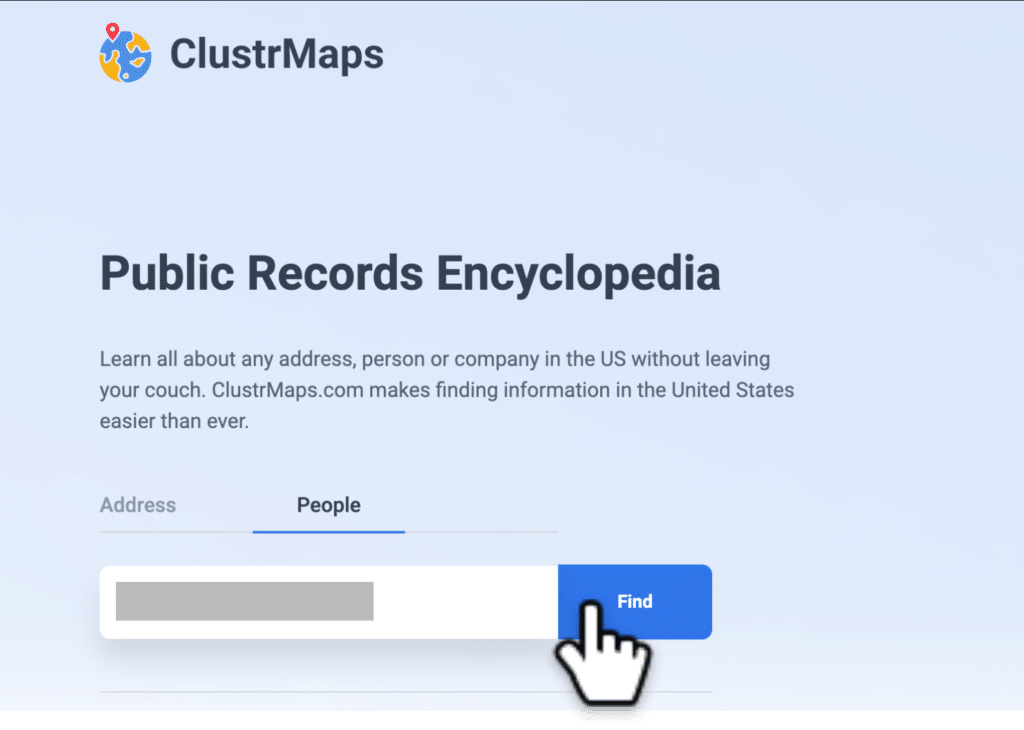
2) After finding your record among the search results, click on the record detail that matches your information. You must check first if this is yourself and not someone else with your same name or information.
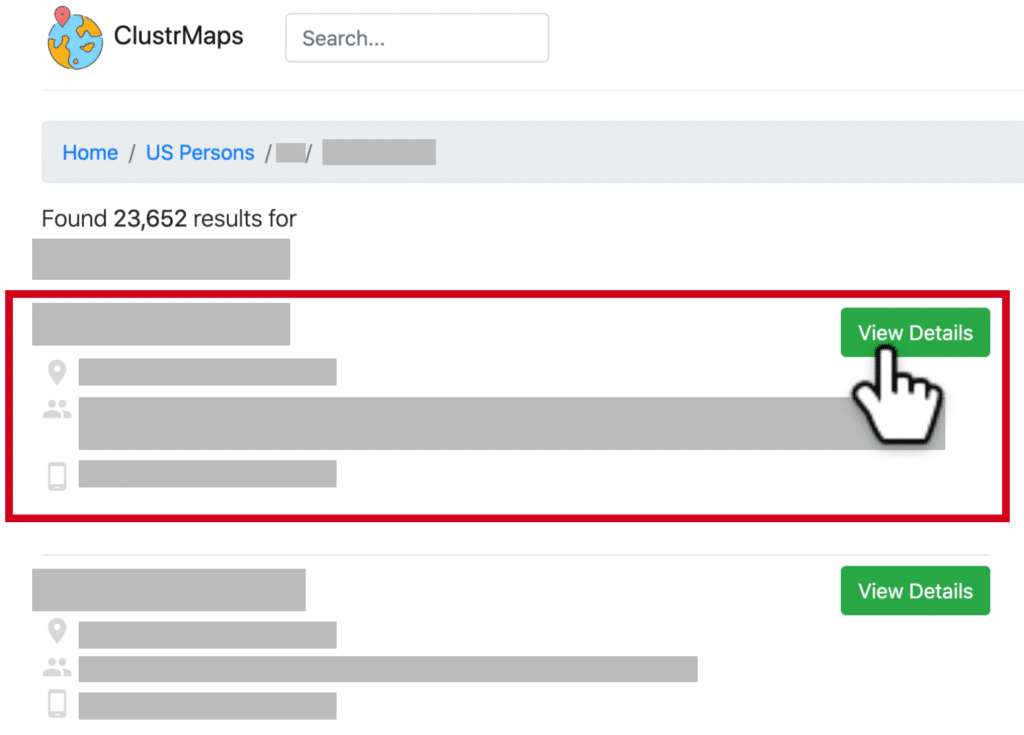
3) Copy the URL and the address on the profile you want to remove.
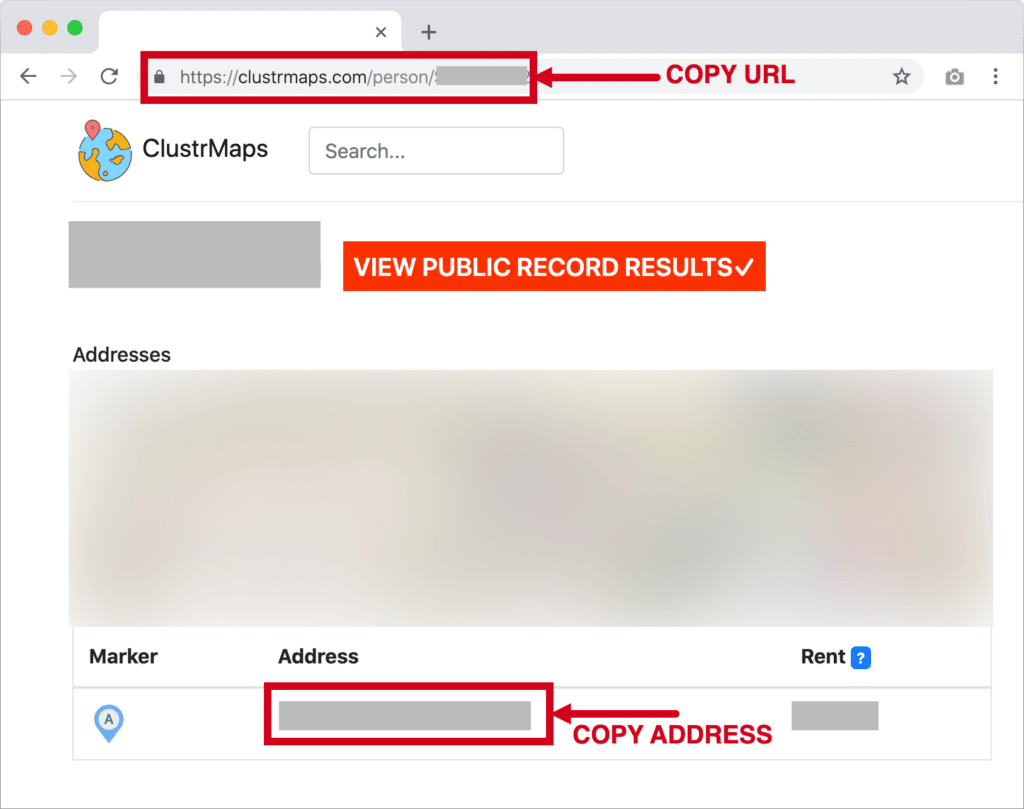
4) Scroll down to the bottom of the page and click the “Remove My Info” link to redirect you to their opt out page or you can use this URL https://clustrmaps.com/bl/opt-out. Enter your name and email address, as well as the webpage URL and address of the profile you want to remove. Then click on Next Step.
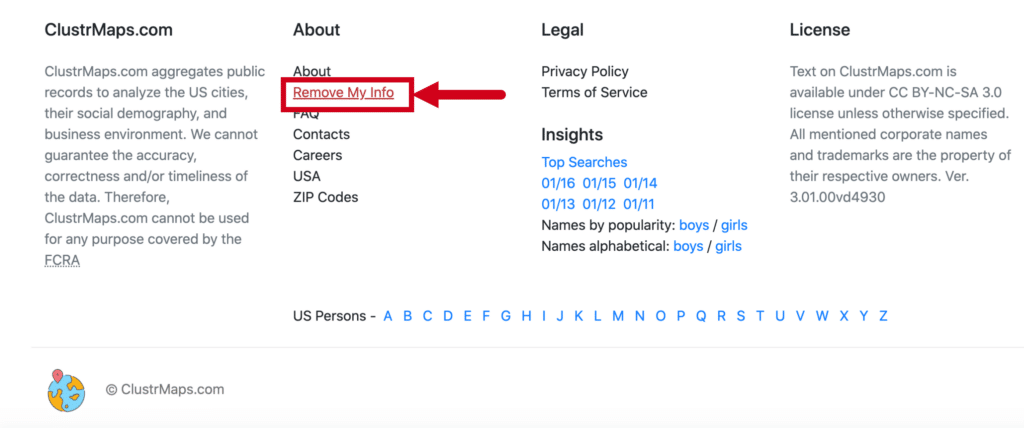
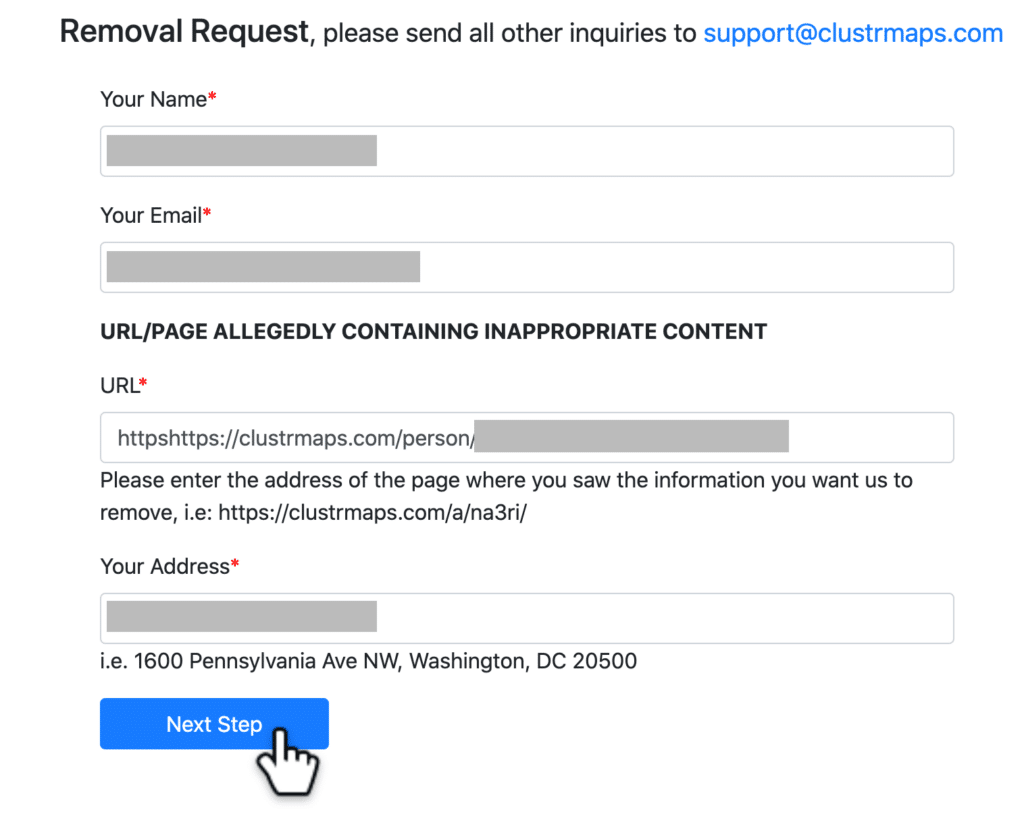
IMPORTANT: Whenever contacting a data broker, we highly recommend using a disposable email address, and NOT using your own primary email address. Data brokers are known to add you to their marketing lists and databases whenever you contact them, even if the purpose is to opt out! For more info on Disposable Emails click here
5) The next page will show the list of names and phone numbers that were associated with the address. Click the check box on the name/s and phone number/s you want to remove, then click Apply.
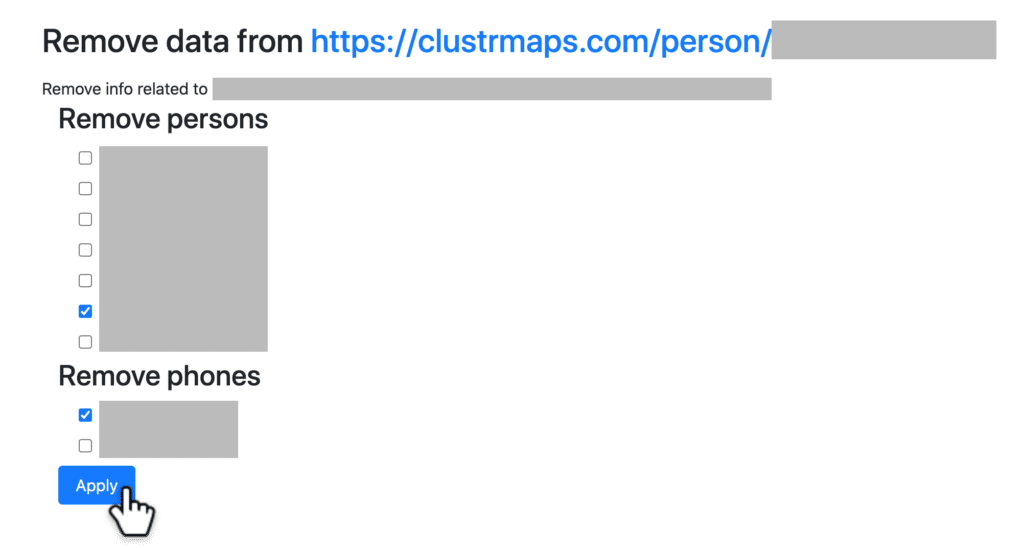
6) Once submitted, Clustrmaps will confirm the removal of your profile.
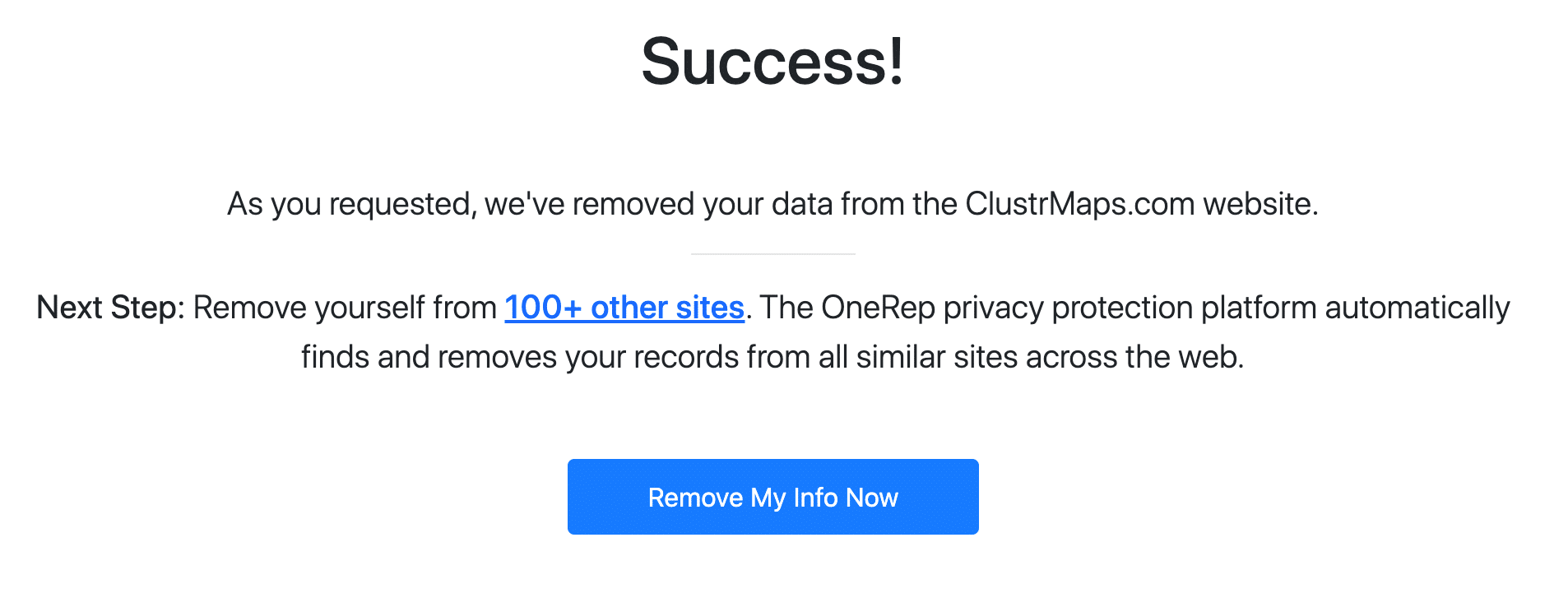
Congratulations on completing your opt-out!
You have taken a simple, yet important step towards reclaiming your privacy. However, there are hundreds of People Search Sites out there displaying personal information. They are changing and being updated constantly. It’s nearly impossible to stay on top of these data brokers which is why we offer our premium service that monitors and removes your profile from dozens of data brokers continuously. We do all the work. You get your time back and more peace of mind.