In this post, we’ll cover what Absolute People Search is and Step-by-Step instructions on How to Opt Out of Absolute People Search.
What is Absolute People Search?
Absolute People Search is a Public Records Search site. Entering the first and last name and city and state where someone lives into the search fields on the website will return detailed personal information. Information like criminal history, mugshots, social media and dating accounts and photos, asset information, employment history, complete contact information, and even the names of business associates, family members and friends.
If you are concerned about online privacy and your personal information being easily accessible on sites like AbsolutePeopleSearch.com, take control and opt out.
How do I Opt Out and Remove Myself from Absolute People Search?
Currently, there are three ways to remove your personal information from data broker sites like Absolute People Search:
- Sign up for Optery's automated opt out and data deletion service. Our service will monitor and remove your profile from dozens of data brokers on an ongoing basis. Click here to sign up and get started with a free account and to learn about our automated service plans.
- Remove your personal information from Absolute People Search by following the steps outlined below. Optery provides guides with step-by-step opt out instructions for many other data brokers here.
- If you are a resident of California, you can opt out of data broker sites that follow the California Consumer Privacy Act (CCPA) law. Click here to review Instructions for submitting a CCPA Data Deletion Request.
How do I Opt Out of Absolute People Search Manually?
1) Navigate to the AbsolutePeopleSearch website here: https://absolutepeoplesearch.com Scroll down to the bottom of the webpage and click the REMOVE INFORMATION button.
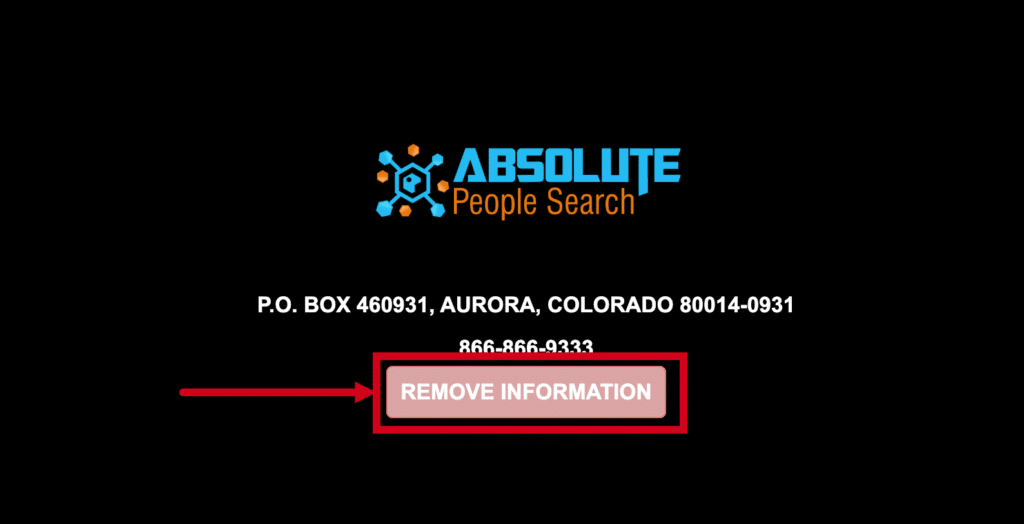
2) A new window will open with some information about an Identity Protection plan, page through the text and find the paragraph with the title Why publish information and also offer to protect information. Find the request only this information be removed link at the end of the paragraph and click it.
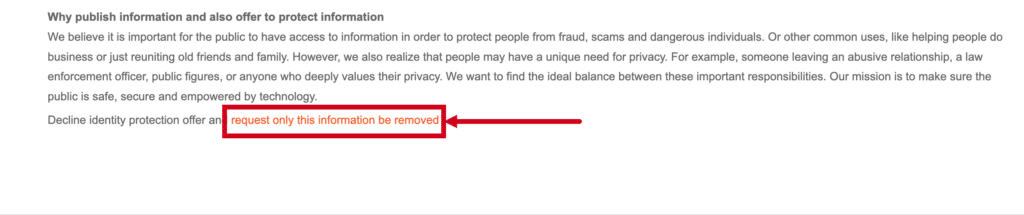
3) The AbsolutePeopleSearch Suppression Center form will be displayed. Enter the required information into the form. Skip the Profile Web Address/URL section as it is optional. Check the This information belongs to me or I am their authorized agent box, complete the security CAPTCHA and then click Submit.
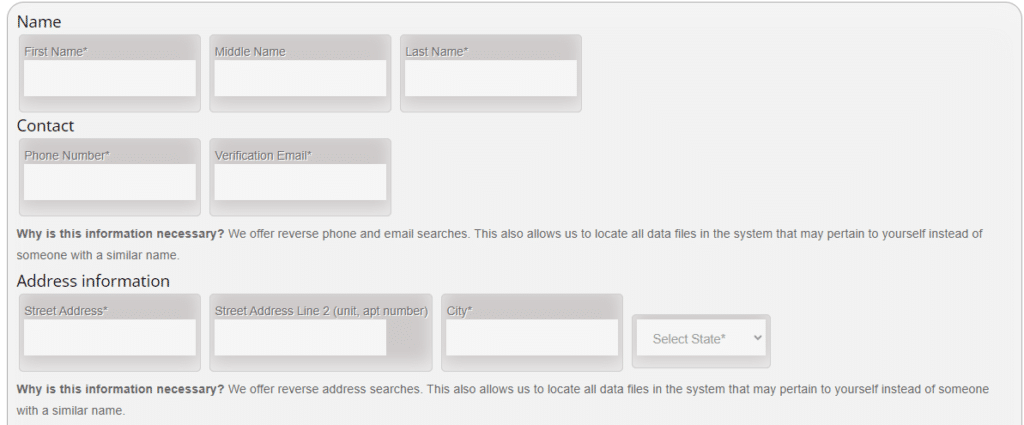
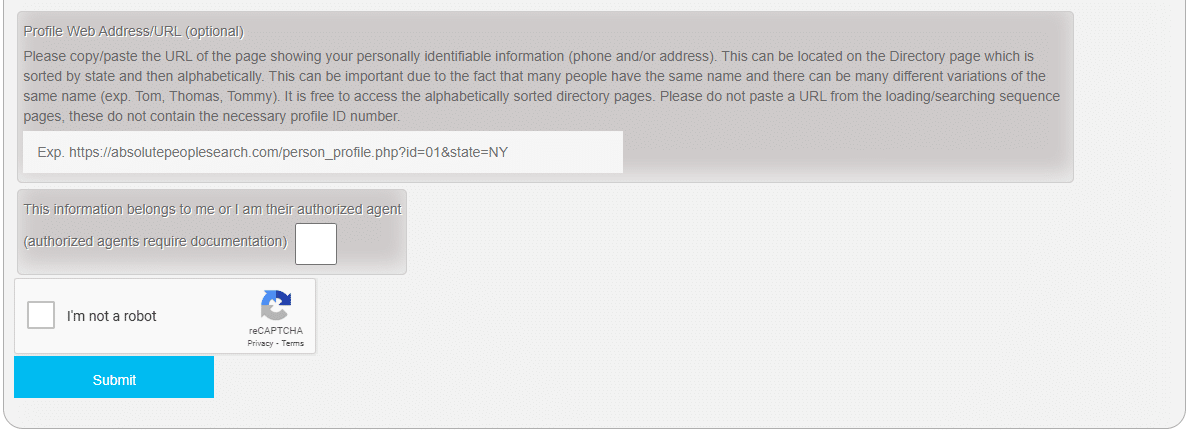
IMPORTANT: Whenever contacting a data broker, we highly recommend using a disposable email address, and NOT using your own primary email address. Data brokers are known to add you to their marketing lists and databases whenever you contact them, even if the purpose is to opt out! For more info on Disposable Emails click here
4) A message indicating your removal request is processing will appear. An email message has been sent to the email address you provided in Step 3.
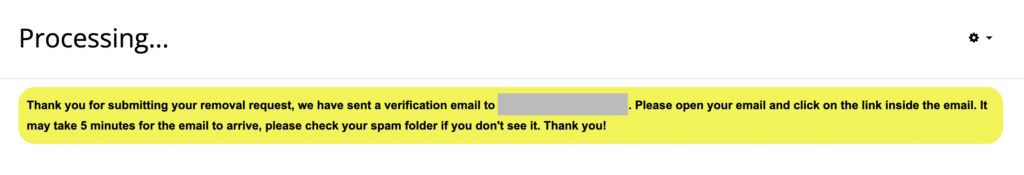
5) Check your email inbox for an email from AbsolutePeopleSearch and open it. Click the Complete Removal button in the email message.
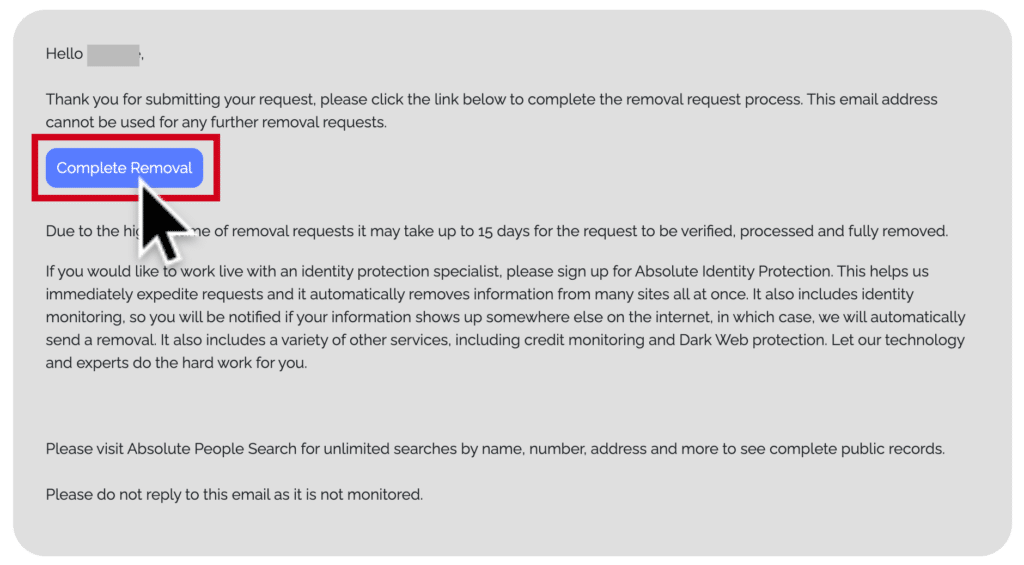
6) Confirmation of your opt out request submission will appear. Your personal information will be removed from the AbsolutePeopleSearch website.
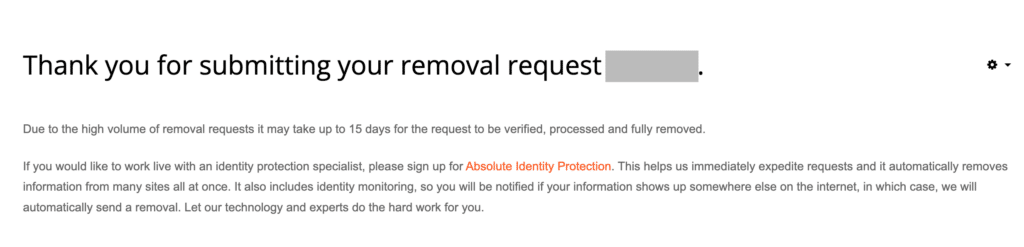
You have taken a simple, but important step towards reclaiming your privacy. However, there are hundreds of People Search Sites out there displaying peoples’ personal information. They are constantly changing and being updated. It’s nearly impossible to stay on top of these data brokers which is why we offer our premium service that monitors and removes your profile from dozens of data brokers continuously. We do all the work. You get your time back and more peace of mind. Bonus tip: if you’re a business owner worried about the security of your employees, we also have Optery for Business.