Please note that we are actively updating the opt-out procedures for ZoomInfo, and the current steps listed may not reflect the latest process. This article was last revised in May 2023. It’s important to be aware that ZoomInfo, along with other data brokers, often modify their opt-out processes, so we recommend checking back for the most recent information.
In this post, we’ll cover what ZoomInfo is and Step-by-Step instructions on How to Opt Out of ZoomInfo.
What is ZoomInfo?
ZoomInfo is a leading provider of online business information. ZoomInfo’s database includes more than 60 million business contacts from around the world. ZoomInfo’s products and services are used by thousands of companies and millions of people everyday. Their data is aggregated and sold to businesses for marketing purposes.
Having personal data accessible and exposed on ZoomInfo places individuals and businesses at risk of identity theft and other malicious activities. To protect yourself from data brokers and identity theft, it is important to be aware of what information is being collected about you and limit the amount of personal information you share online. Additionally, you should consider opting out of ZoomInfo’s database by contacting them directly.
How do I Opt Out and Remove Myself from ZoomInfo?
Currently, there are three ways to remove your personal information from data broker sites like ZoomInfo:
- Sign up for Optery's automated opt out and data deletion service. Our service will monitor and remove your profile from dozens of data brokers on an ongoing basis. Click here to sign up and get started with a free account and to learn about our automated service plans.
- Remove your personal information from ZoomInfo by following the steps outlined below. Optery provides guides with step-by-step opt out instructions for many other data brokers here.
- If you are a resident of California, you can opt out of data broker sites that follow the California Consumer Privacy Act (CCPA) law. Click here to review Instructions for submitting a CCPA Data Deletion Request.
How do I Opt Out of ZoomInfo Manually?
1) Go to https://www.zoominfo.com/s/contact-company-search to search for your professional profile. In the Profiles Search box, select “Contact” from the drop down option and then enter your name. Then click the search icon.
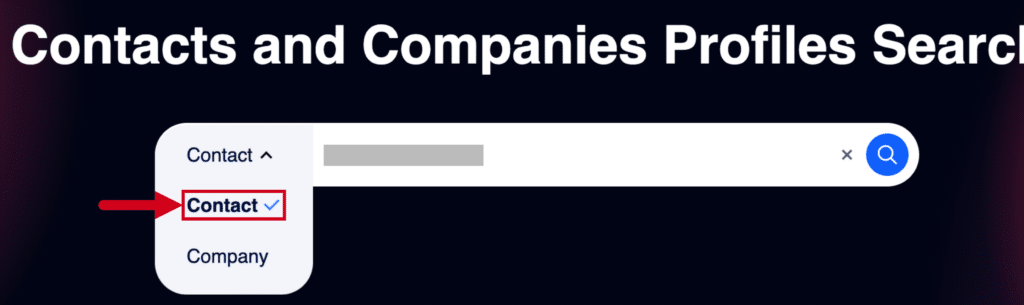
2) Browse through the contact search results, locate your listing and click on your name.
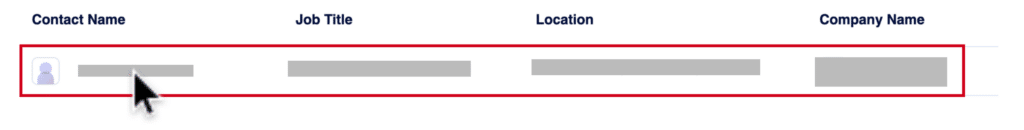
3) Copy the URL of your profile as indicated in the image below. You will need it for the removal form in Step 8.
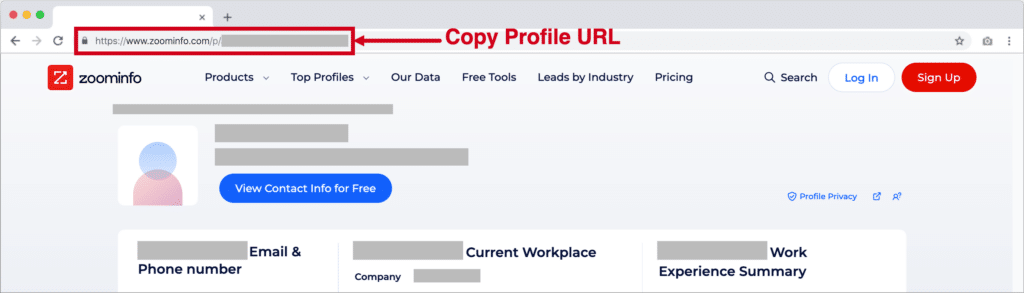
4) Once you have confirmed your professional profile is available in the ZoomInfo system, scroll down to the bottom of the page and click the Do Not Sell My Personal Information link.
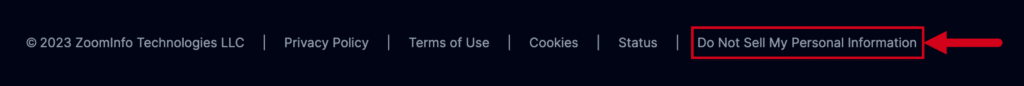
5) You will be redirected to their Privacy Center page. Scroll to the middle of the page and locate “Request Removal/Deletion from ZoomInfo (Opt-Out of Sale)” section. Click the Request Removal link.
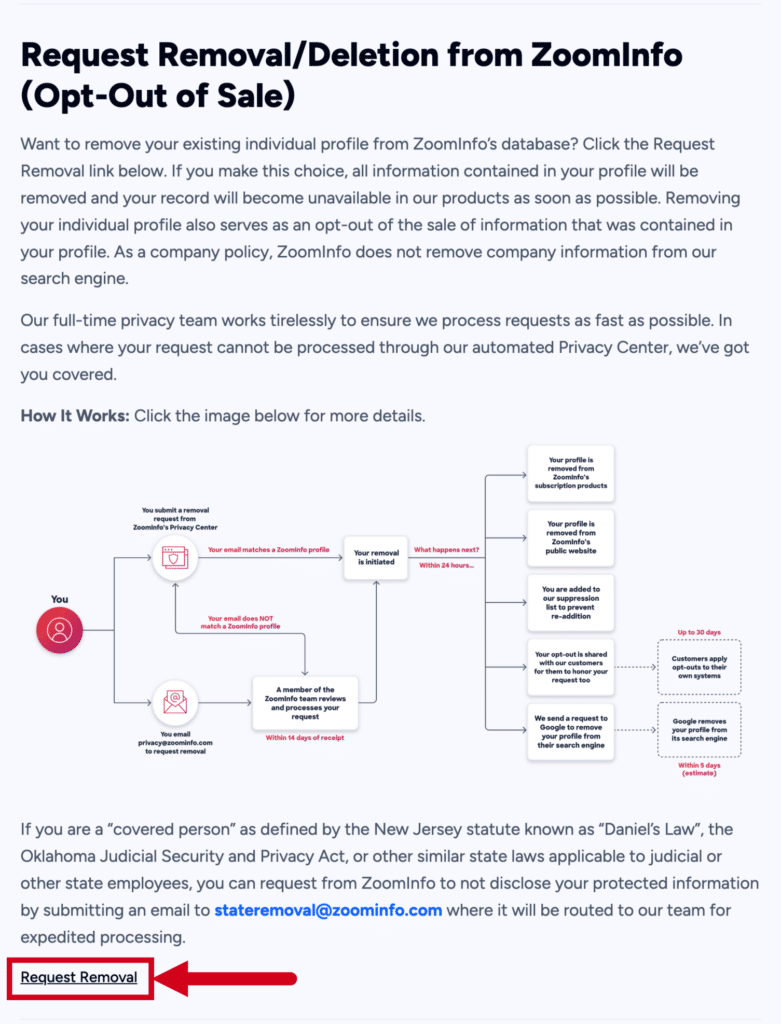
6) Enter your email address, full name, and phone number in the space provided and click the Get Code button.
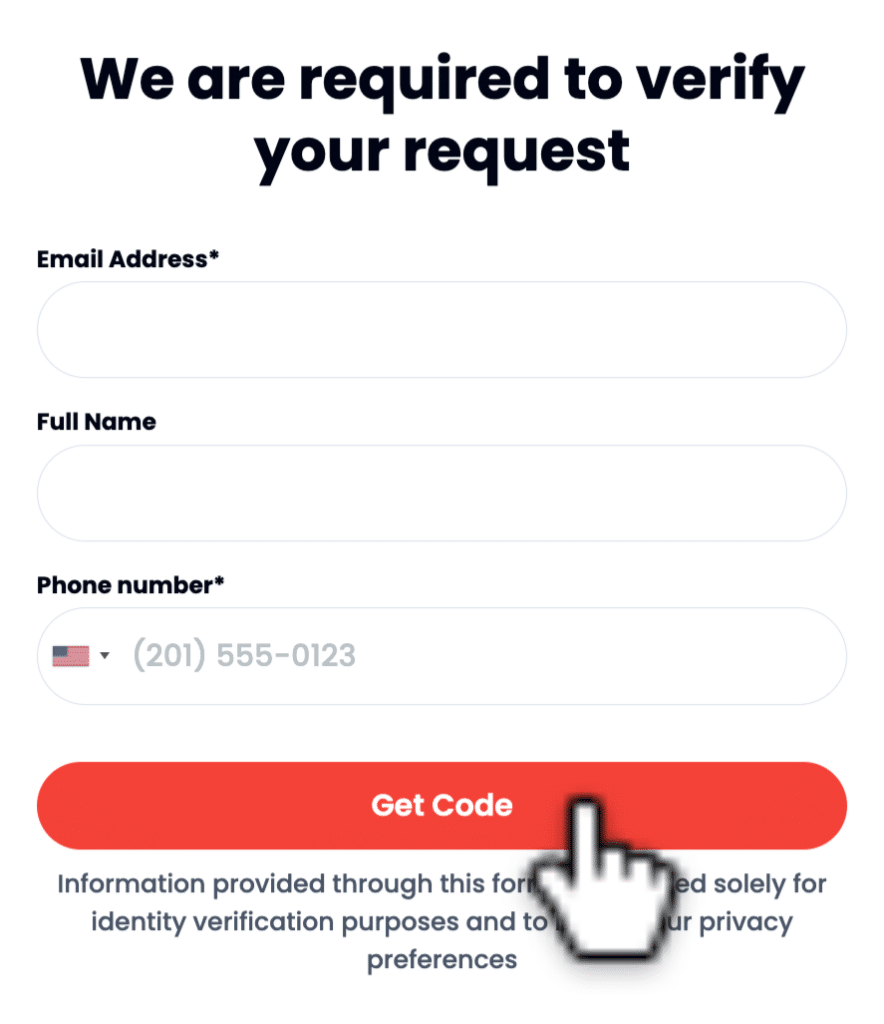
7) Check your inbox for an email from ZoomInfo and open it. A numerical code will be provided to you in the email. Record or copy the code and navigate back to the opt out page where you provided your email address.
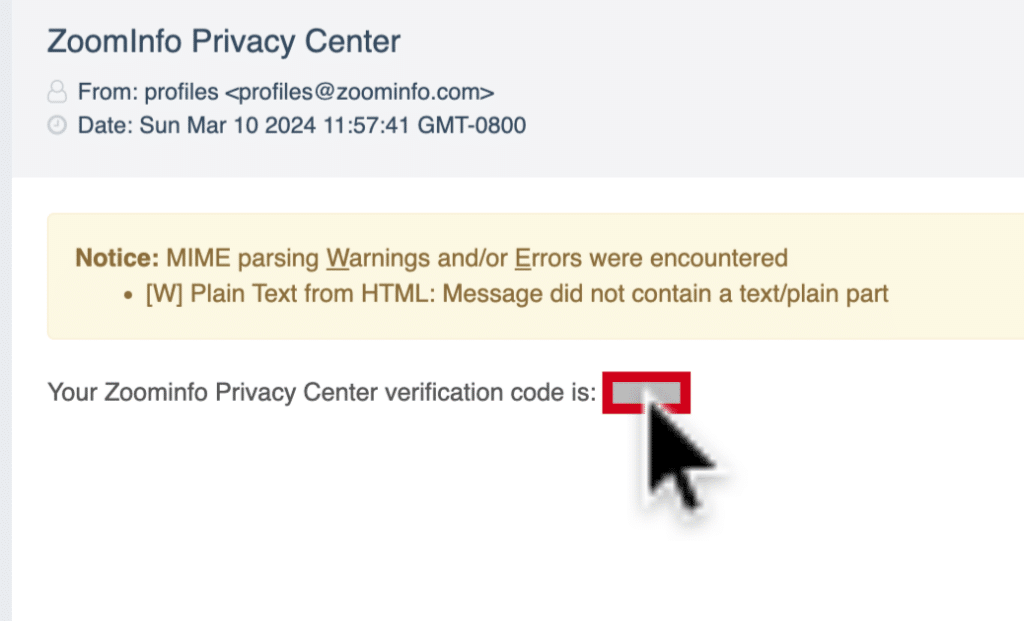
8) Enter the numerical code in the spaces provided on the opt out page and click the Confirm button.
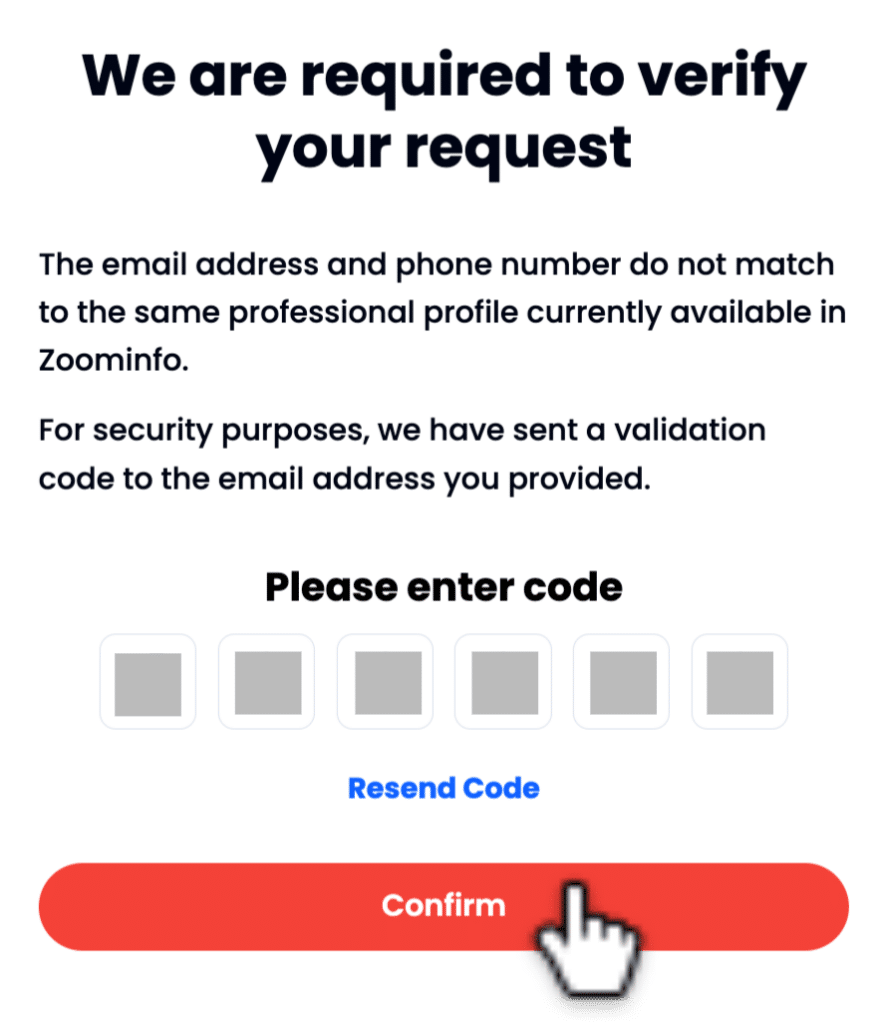
9) Once your code has been confirmed, a form will appear. Enter the required information into the form. Paste your Zoominfo profile URL from Step 3 in the space provided, your LinkedIn profile URL (if applicable), check the appropriate boxes, enter any additional information you would like to provide in the message box, and then click the Remove button.
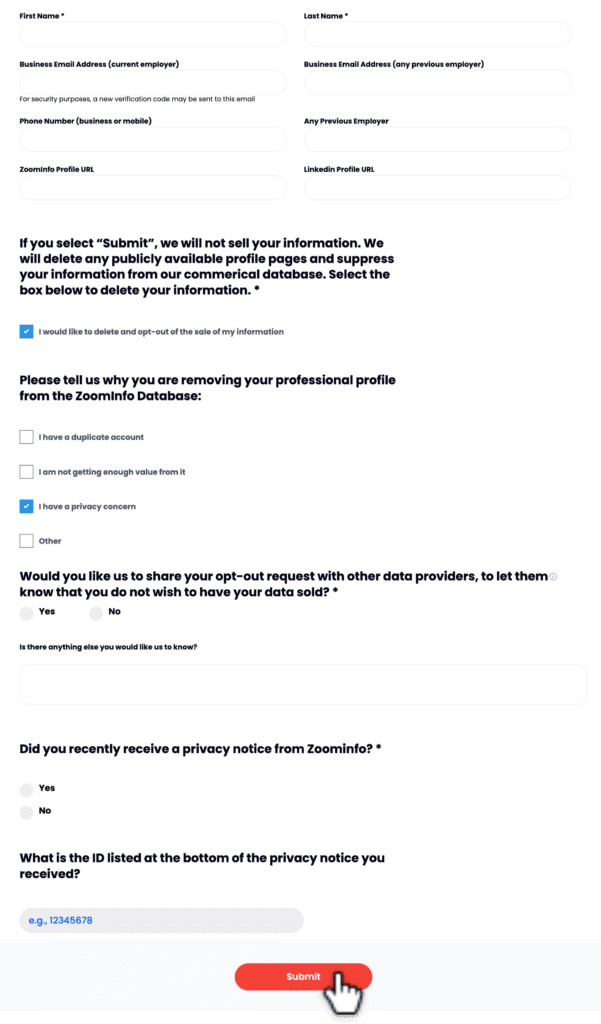
You have taken a simple, but important step towards reclaiming your privacy. However, there are hundreds of People Search Sites out there displaying peoples’ personal information. They are constantly changing and being updated. It’s nearly impossible to stay on top of these data brokers which is why we offer our premium service that monitors and removes your profile from dozens of data brokers continuously. We do all the work. You get your time back and more peace of mind. Bonus tip: if you’re a business owner worried about the security of your employees, we also have Optery for Business.