Note: this article assumes you already know what Data Brokers and People Search Sites are, and you want to remove your information.
Table of Contents
- Intro to the Exposure Report
- How is Optery’s Scanning Different?
- DIY Removal Tools
- 1-minute Explainer Video
- Example Exposure Report
- Next Steps After Receiving Your Report
- Links to Optery’s Help Docs
An Exposure Report is a series of screenshots from where an Optery scan has found your profile information posted on data broker web sites sites. When you sign up for Optery, we search hundreds of data broker sites for your information and we send out Exposure Reports out quarterly to our Free Basic users. The Exposure Report can be viewed in a PDF you can download or in our screenshot viewer from the Optery dashboard.
You can find your Exposure Reports in the left hand menu of the Optery app (see screenshot), and links to your Exposure Report are also emailed to you directly.
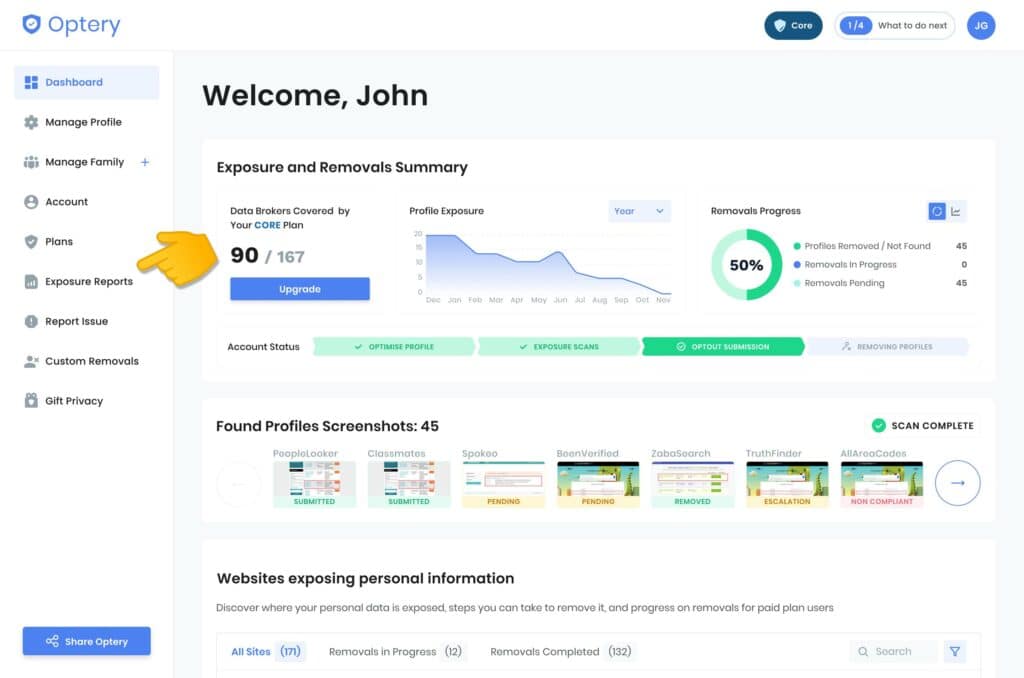
🤔 What’s unique about the Optery Exposure Report?
In 2021, Optery was the first company to offer a free Exposure Report with dozens of screenshots showing where your personal information is being posted by hundreds of data brokers online. Since then a few of our competitors have copied the functionality, and have a basic version of an Exposure Report that provides a relatively small number of screenshot results. Most of our competitors have not been able to provide Exposure Report functionality because it is challenging to do at scale. So what makes the Optery Exposure Report different?
Here are a few key advantages to Optery’s scanning:
- Free Basic users get Exposure Reports FREE 💸
- We keep scanning for you 📅 – Every 3 months for Free Basic members only that have logged in in the prior 3 months
- You get actual Screenshots 📷 – Huge time-savings and transparency
- Optery’s Exposure Report scans cover the Most Data Brokers 📈 – and our coverage is continually increasing.
- Optery also provides Free DIY Removal Tools 🛠️ – reference your Free Report and then do the removals yourself using our time-saving tools in the dashboard! Or, you can upgrade to a paid plan and we’ll do the removals for you.
Optery’s DIY Tools
Going the DIY route? Start by signing up for Free scanning.
In the Optery Dashboard (see below), you can see where you’re exposed along with contact info and links to Opt Out of each data broker on your own. You can always upgrade to a Paid Plan later if you’d like Optery to do the tedious work of removing the profiles for you.
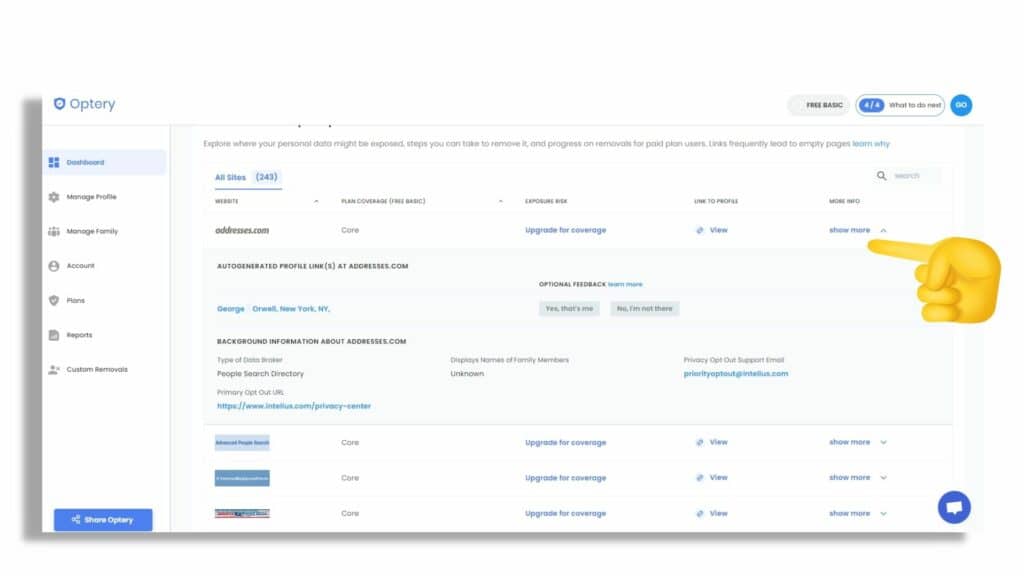
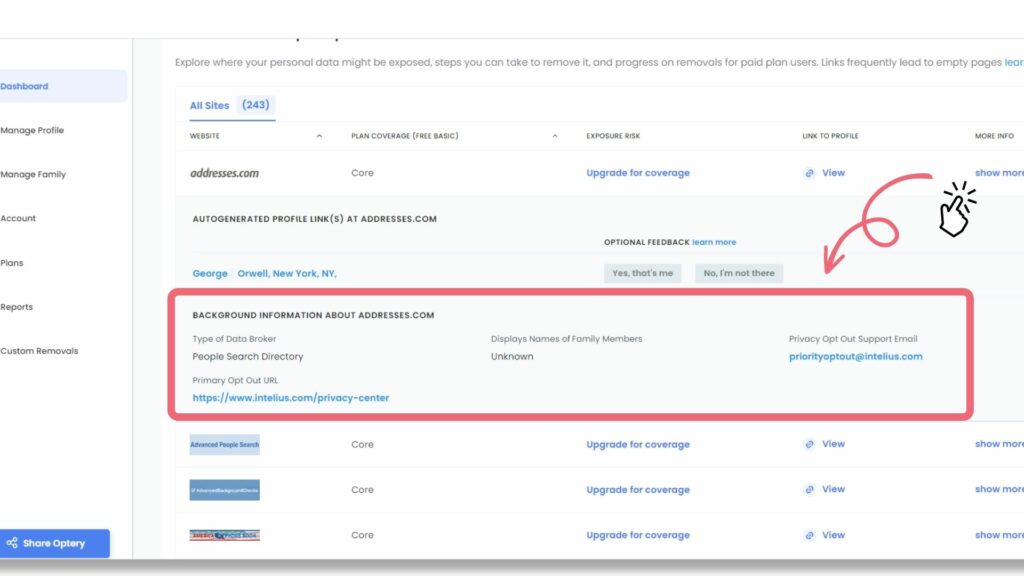
🚀 But don’t just take our word for it …
PCMag.com performs comprehensive reviews of Optery and our competitors and has awarded Optery the coveted PCMag Editors’ Choice Award in 2022, 2023, and 2024 🏆
▶️ Check out this 1-minute video with more info on the Exposure Report
🙌 Example Exposure Report
Curious what an Optery Exposure Report actually looks like? Here are 10 pages (out of 65 in this particular case) from an Exposure Report for our George Orwell! Btw, did you know that George Orwell was a pen name? Details have been redacted to protect any real George Orwells. Two plus two equals five!
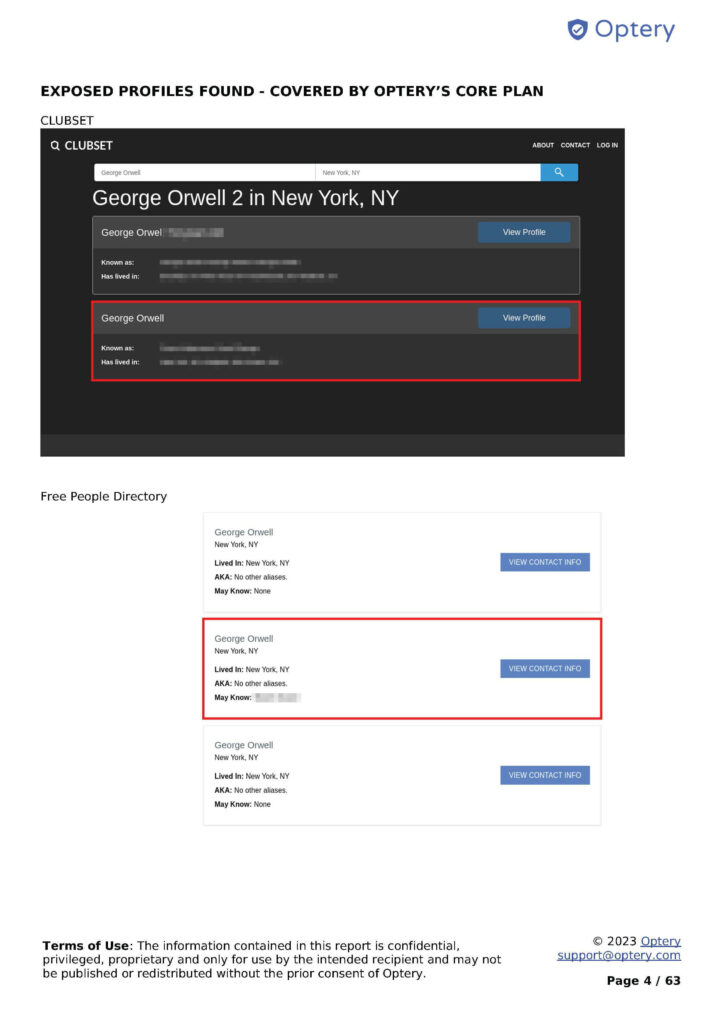
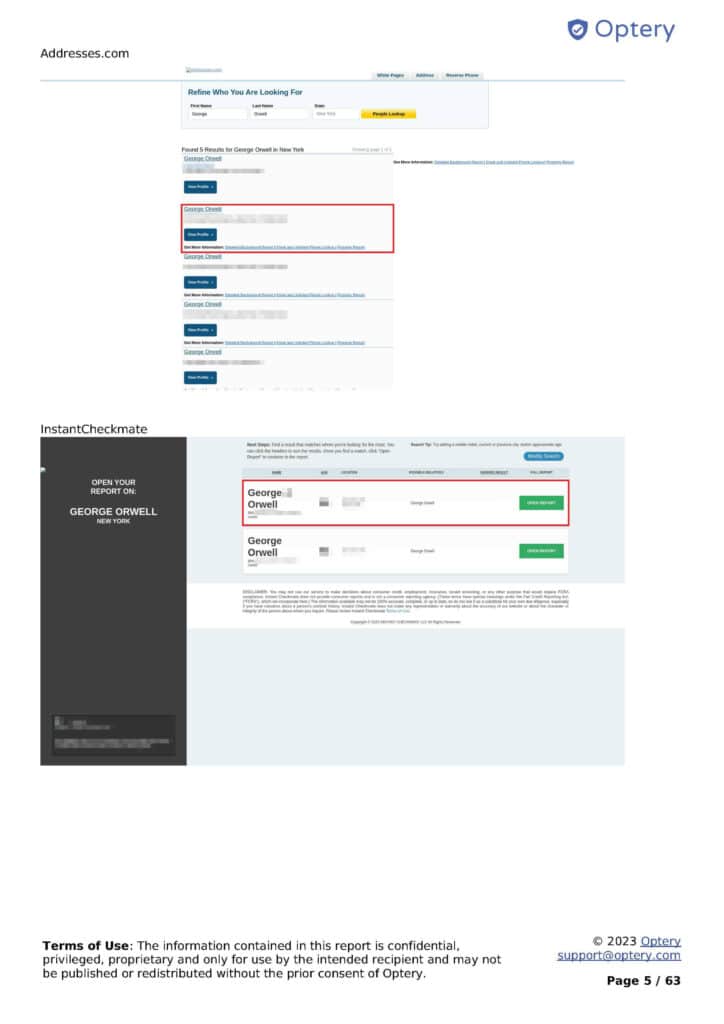
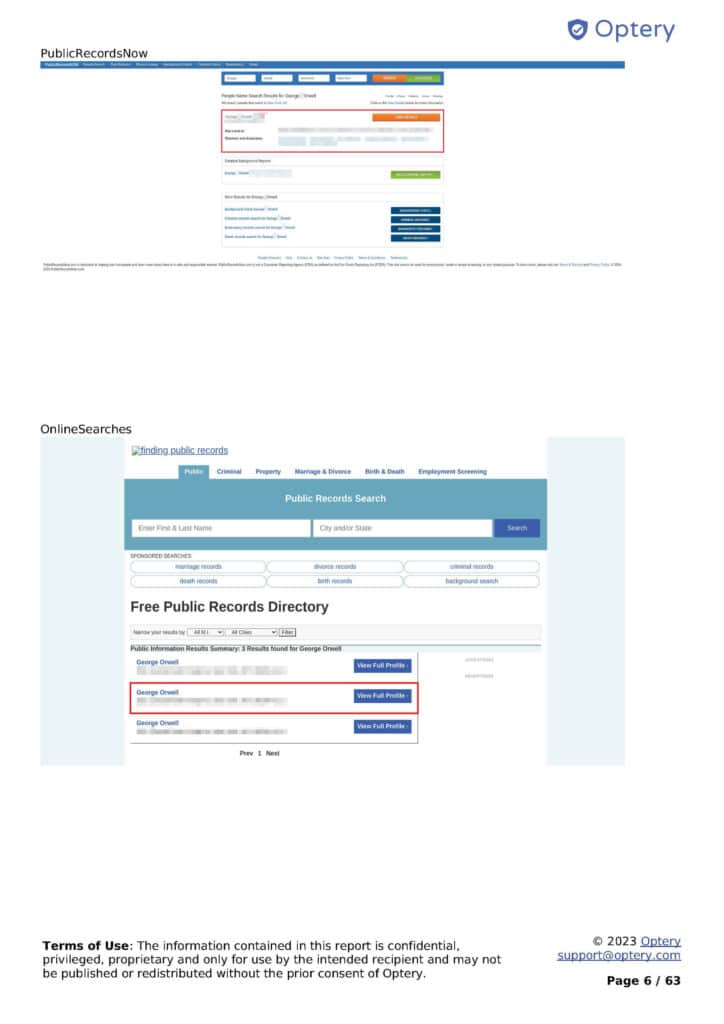
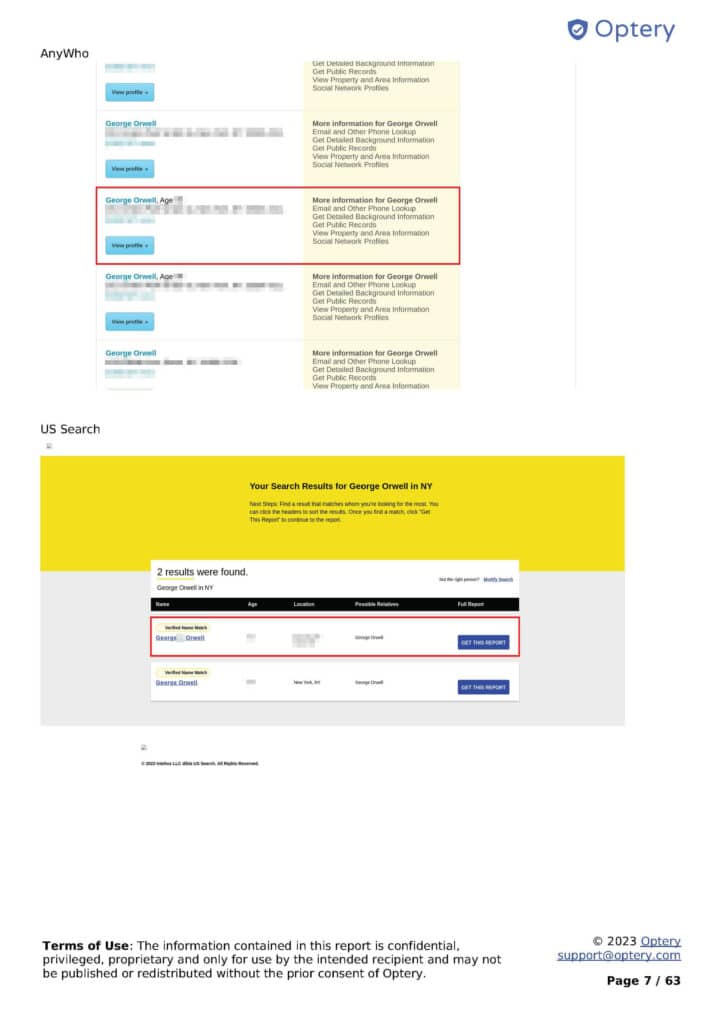
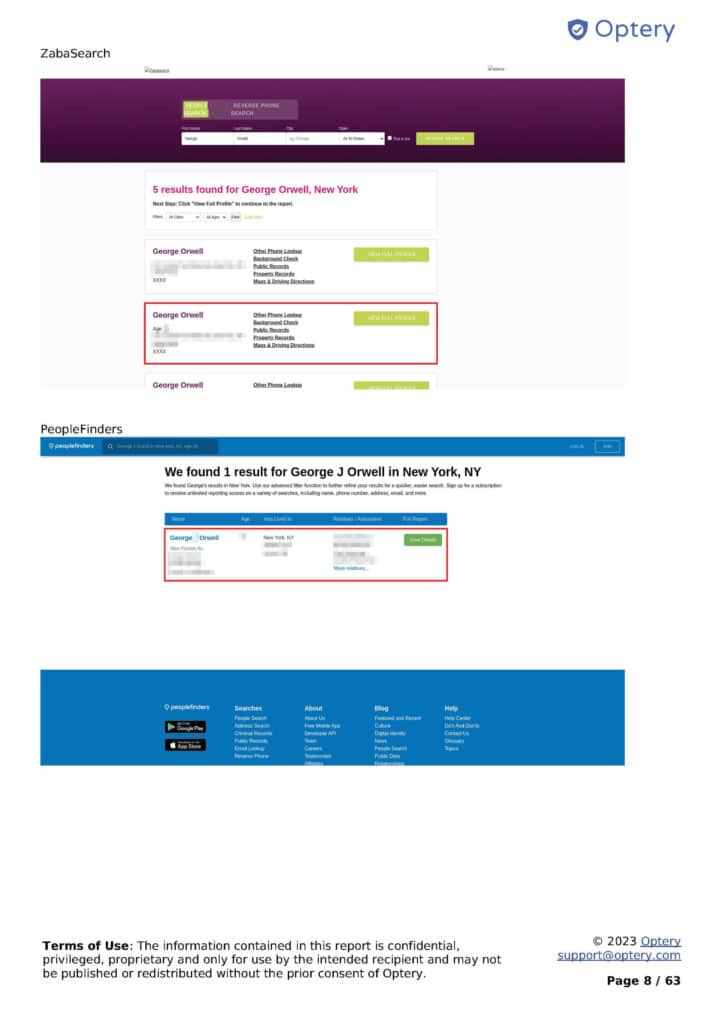
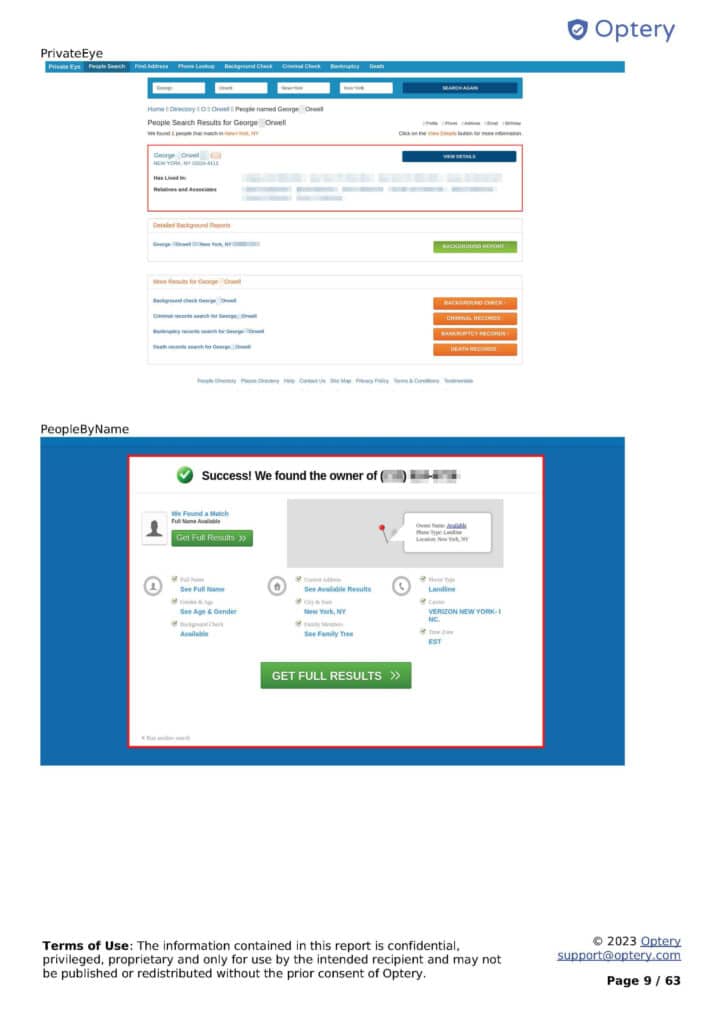
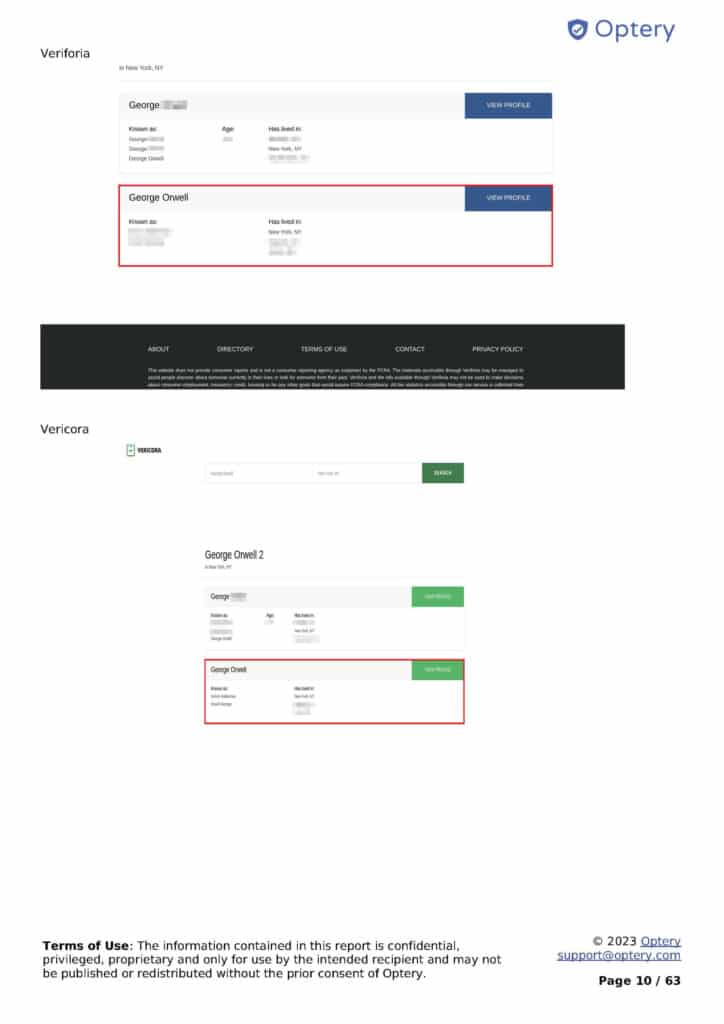
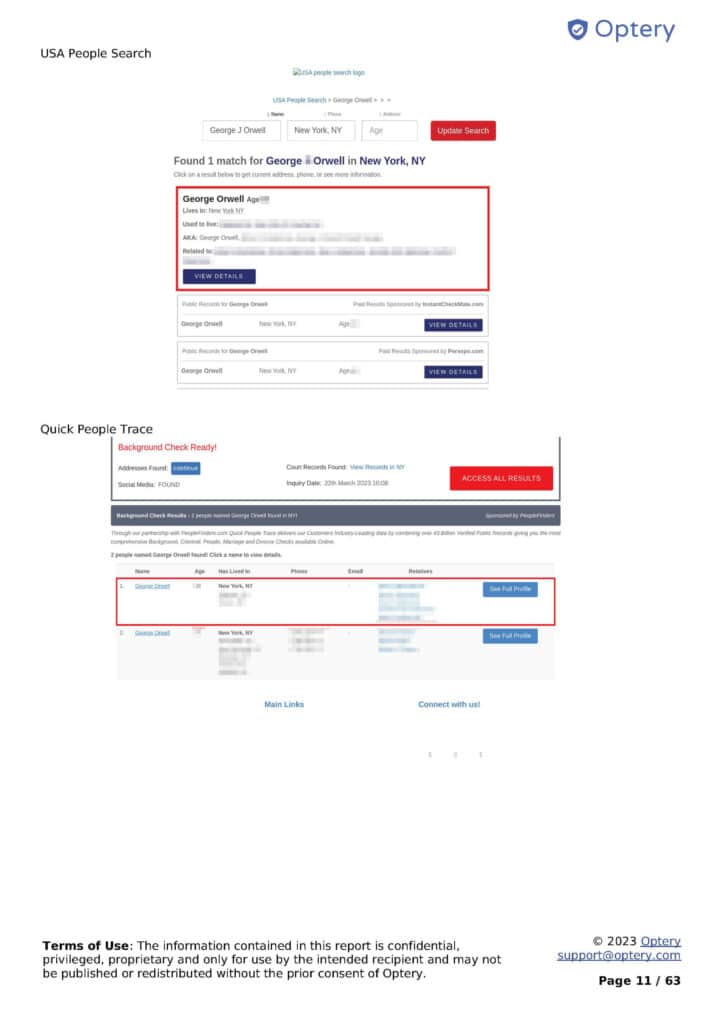
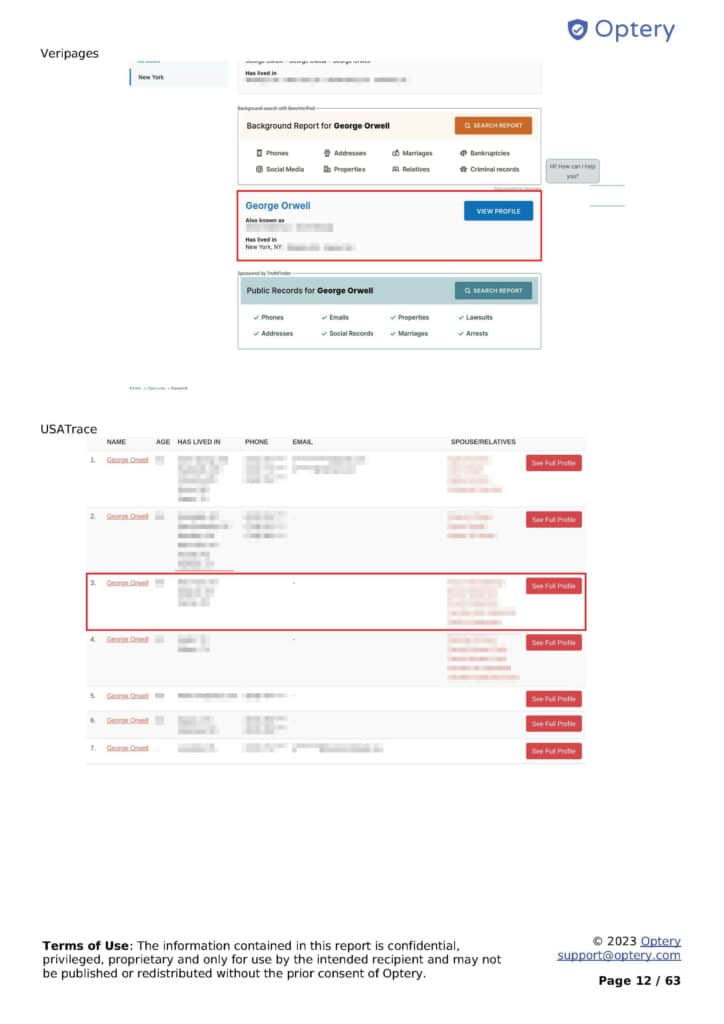
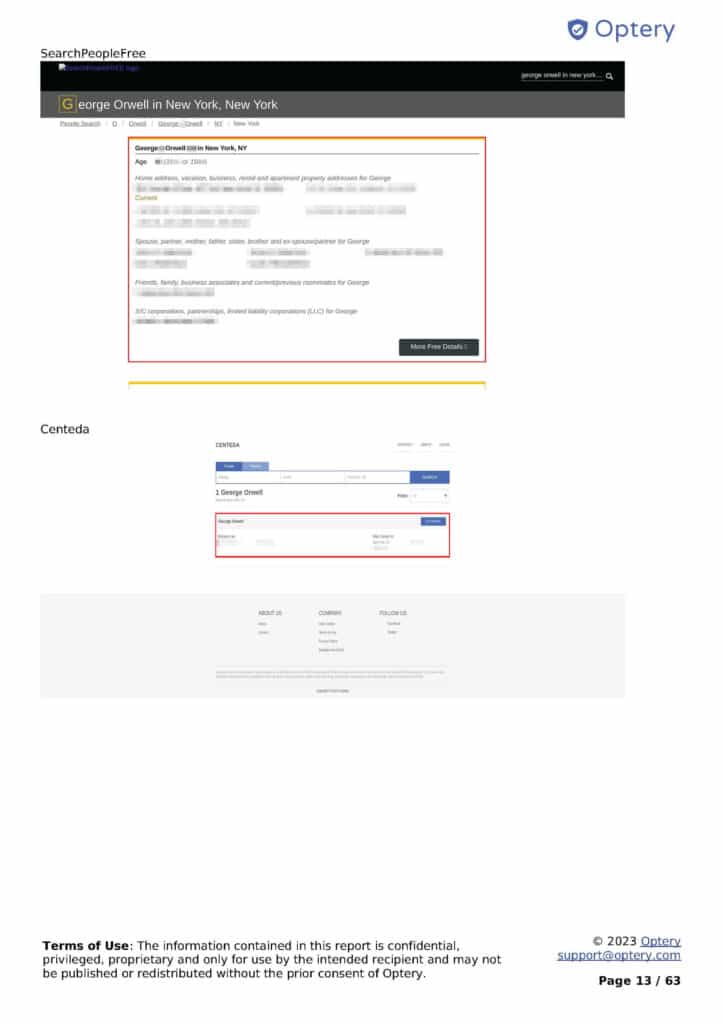
🔎 Detailed Info About the Exposure Report and DIY Removals
This Exposure Report is generated to help you understand where your private information is exposed and sold online. It represents a snapshot of the profiles we remove at Optery, but is not comprehensive of all data brokers we cover.
If you’re still on the Free Basic plan, but after reviewing the Exposure Report you decide you want to take action to have your profiles removed, you can do one of the following:
- Option 1 – Upgrade Your Plan and We’ll Submit The Removals For You
- If you don’t have time to submit and manage the data broker removals yourself,you can upgrade your plan for privacy protection coverage and we’ll submit the removals for you. Removals typically start happening within 48 hours after you upgrade. Learn more
- Option 2 – Submit the Removals Yourself (Self Service)
- Click through the “Primary Opt Out URL” links under “show more” on your Dashboard to submit the data broker removal requests yourself. Important Tip: When submitting opt out requests to data brokers yourself, we highly recommend creating a disposable (a.k.a. “burner”) email address, and Not using your primary email address, as just reaching out to data brokers often adds you to their lists.
One thing to keep in mind is that, unfortunately, removing you from hundreds of data brokers does not happen instantaneously. Some data brokers process removals within 24 hours, but others take several weeks. Even after your profile has been removed from a data broker, Google and Bing can take additional time to remove listings from their search results cache. Optery’s Ultimate plan includes automated Google Outdated Content Removal Tool submissions.
💡 Check out Optery’s Help Docs for more info:
- What is an Exposure Report?
- How do Custom Scans work?
- Why should I keep my Optery subscription active on an ongoing basis?
- What’s the difference between the Free Basic, Core, Extended, and Ultimate plan tiers? Why should I choose Ultimate over the other plans?
- Does Optery provide family plans or plans for couples, spouses or households?
- Coverage Limitations for Dishonorable Data Brokers like PeekYou, Radaris, Persopo, BlockShopper, and others
