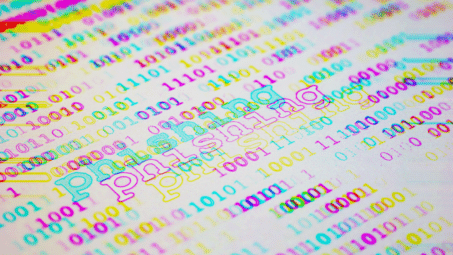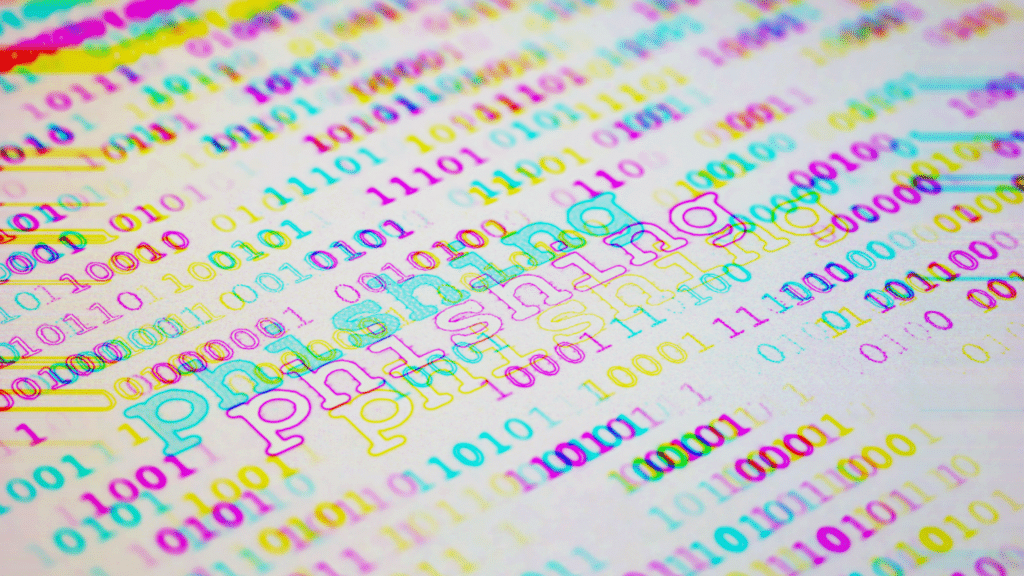
Effective Ways to Avoid Phishing Attacks
Phishing attacks are one of the most common and dangerous cyber attacks that target individuals, organizations, and businesses. These attacks trick people into giving up their personal information, such as usernames, passwords, and credit card details. This blog post will discuss some simple yet effective ways to avoid phishing attacks.
Be wary of suspicious emails: Phishing attacks often start with an email that appears to be from a legitimate source, such as a bank, social media platform, or online retailer. These emails may contain a link or attachment that, when clicked, takes you to a fake website designed to steal your information. To avoid this type of attack, always be wary of unsolicited emails and look for signs of a phishing attempt, such as poor grammar or spelling mistakes.
Verify the sender: Before clicking on any links or downloading attachments in an email, verifying that the sender is legitimate is essential. Check the email address carefully and look for any signs that it may be a fake or spoofed email address. If you need more clarification, contact the company or individual directly to confirm that the email is genuine.
Keep your software up-to-date: Many phishing attacks exploit vulnerabilities in outdated software, such as web browsers, email clients, and operating systems. To reduce your risk of falling victim to a phishing attack, it’s essential to keep your software up-to-date and install security patches and updates as soon as they become available.
Use strong passwords: Strong passwords are essential to protect your accounts from phishing attacks. Make sure your passwords are complex and unique, and use a different password for each account. Avoid using common words or phrases, and never use the same password for multiple accounts.
Enable two-factor authentication: Two-factor authentication is an extra layer of security that can help protect you from phishing attacks. This involves using a second form of identification, such as a fingerprint or one-time code, in addition to your password.
Be cautious when clicking on links: Cybercriminals may use links to redirect you to fake websites where they can steal your personal information. To avoid this, hover over links in emails or messages to see where they lead before clicking. Additionally, avoiding clicking on links from unknown sources is a good practice.
Be cautious of public Wi-Fi: Public Wi-Fi networks may not be secure and can leave you vulnerable to attacks. Avoid accessing sensitive information or making financial transactions while using public Wi-Fi. Instead, use a secure or virtual private network (VPN) to ensure your online activities remain private.
Practice removing your personal information from the internet and data broker sites: Remove your home address, phone, and other private info from Google and 385+ sites to protect your data information. Use Optery to opt out and receive your personalized Exposure Report.
Stay informed and educate others: Stay knowledgeable about the latest phishing scams and share this information to raise awareness. In addition, encourage family members, friends, and colleagues to be cautious of suspicious emails and follow best online security practices.
In conclusion, phishing attacks can be devastating, but by following these simple steps, you can significantly reduce your risk of falling victim to these types of attacks. These precautions can help protect yourself and your personal information from cybercriminals.