Remove your home address, phone and other private info from Google, and 335+ sites
Sign up Free to receive your personalized Exposure Report.
Upgrade to a paid plan, and we’ll manage the removals for you.
We cover 335+ sites – more than any other service by far.
30-day, no questions asked, money back guarantee!
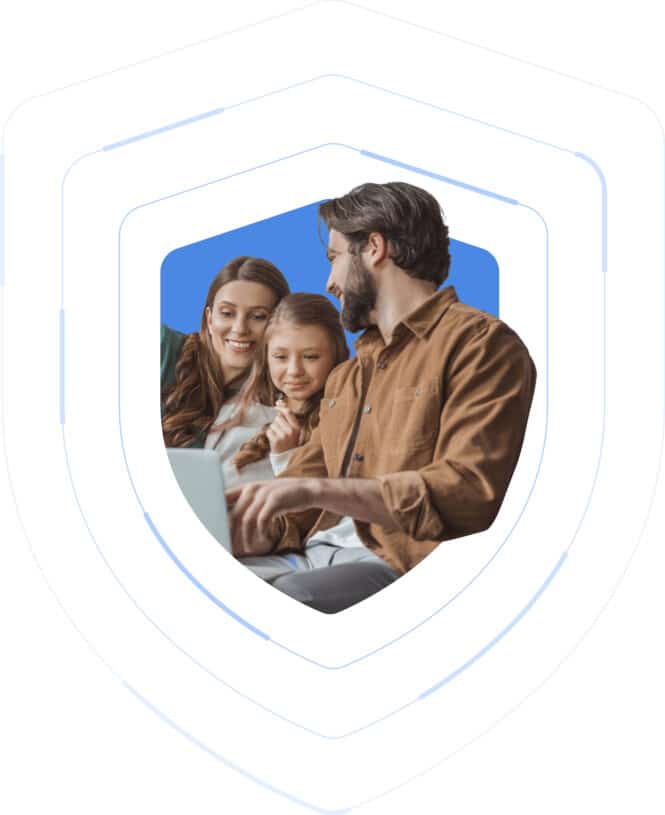

Sign up Free to receive your personalized Exposure Report.
Upgrade to a paid plan, and we’ll manage the removals for you.
We cover 335+ sites – more than any other service by far.
30-day, no questions asked, money back guarantee!
Best Opt Out Software

Why opt out of data brokers?
Why choose Optery











We are constantly improving



You’re busy, so we make it easy

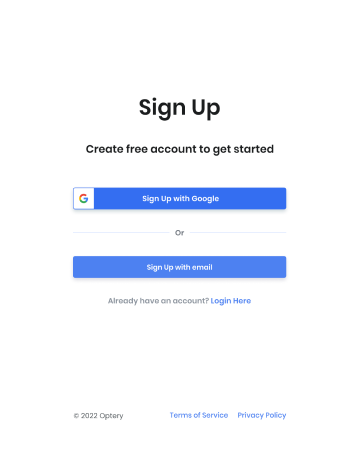
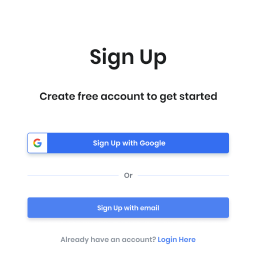

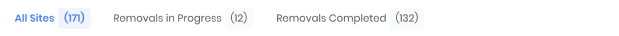
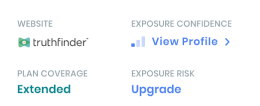

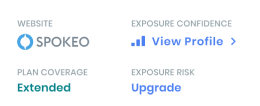
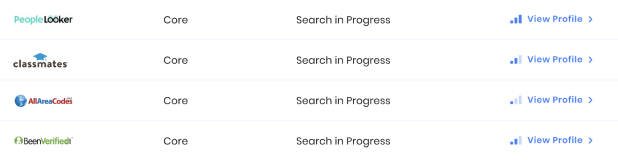



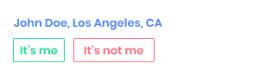

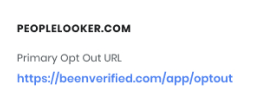




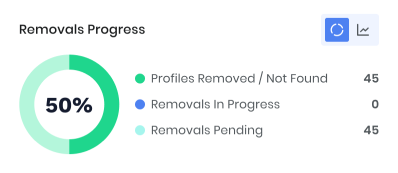





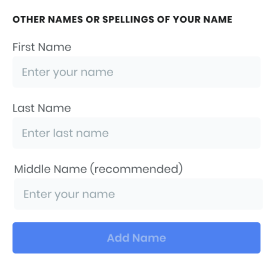
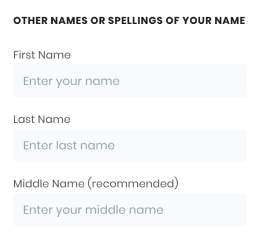
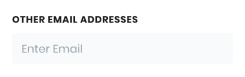



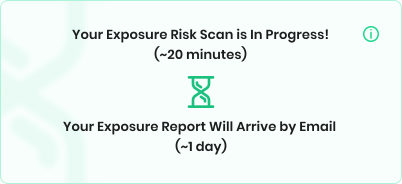
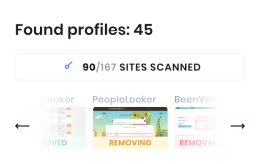

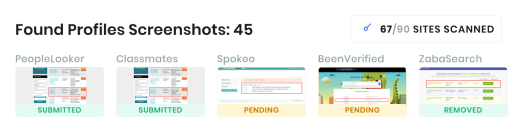
Even more cool features
at your command
We cover more and more data brokers
Data Brokers Scanned |
Profiles Found |
335 |
50 |
Best-in-the-industry Dashboard and Free Exposure Reports
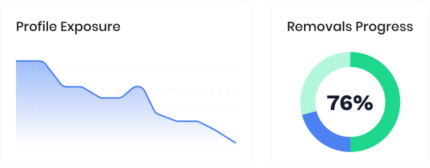
Detailed FAQ and our outstanding Customer Support to serve you
Unlimited Custom Removals for data brokers we don’t cover (Ultimate plan customers)

Multi-factor Authentication for account security

Hear from our users




